We make it happen! Get your hands on the best solution based on your needs.
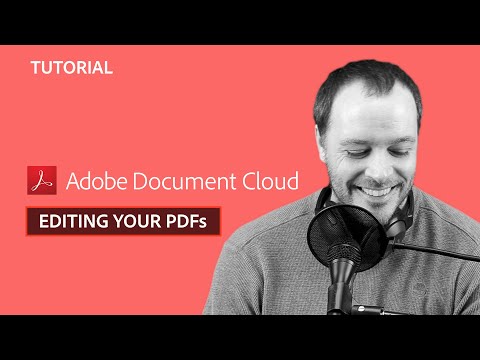
Sign PDFs
Allows you to easily add electronic signatures to your PDF documents, eliminating the need for physical signatures.
Organize PDFs
Organize your PDFs by creating folders, categorizing the documents, and using tags to manage your PDFs easily.
Share & Protect PDFs
Enable seamless sharing of PDFs without compromising the safety of data as all vital information with passwords.
Create PDFs
Adobe Acrobat Pro DC for teams allows users to create PDF documents from scratch.
Edit PDFs. Easy, Fast and Smart PDF Solution.
The document management software provides features to make changes in the PDF.
Convert PDF to JPG image
You can seamlessly convert PDF files to JPG images without much hassle.
Convert PDF to Microsoft Office 365 formats
This document manager can convert PDF files to MS Word, MS Excel, and other MS Office formats.
Scanning
Adobe Acrobat Pro DC for teams is a PDF Software that converts your mobile device into a scanner.
Take your PDF tools to go
You can easily carry your work anywhere and access all the documents and PDFs from any device.
Adobe PDFs are smarter
Adobe Acrobat converts all the documents into smart files that can be easily edited, shared, & signed.
E-Signatures
It is capable enough to let you sign and secure documents.
Security
Being a portable documents format software, it provides you with complete data security.
Have recommended this product
Overall Score
We love to hear from our buyers!
If you have used the solution
already, why not share your thoughts and help others make the right purchase.
Pros
“The most interesting feature of this application is its ability to edit and convert files into different formats.”
Avinash Saha -
Mar 9, 2021
“Acrobat Reader DC is an excellent and powerful software that is simple to use. It is user-friendly and shows documents with high quality.”
Rohit Kumar -
Jan 4, 2021
“Easily open pdf files, read and edit them at a go. Able to convert them to different formats as per my requirement.”
Hansal Chabbra -
Aug 12, 2020
Cons
“Sometimes it gets difficult to find some particular functionality with all the features and options that it has.”
Manjeet Singh -
Dec 17, 2023
“We cannot combine files multiple files into one with the basic plan where it is available online for free. ”
Avinash Saha -
Mar 9, 2021
“All features aren't accessible without upgrading to higher versions”
Rohit Kumar -
Jan 4, 2021
| Brand Name | Adobe |
| Information | Adobe is a software company that provides its users with digital marketing and media solutions. |
| Founded Year | 1982 |
| Director/Founders | Charles Geschke, Jason Lemkin |
| Company Size | 1000+ Employees |
| Other Products | Adobe Creative Cloud for Teams All Apps, Adobe After Effects CC for teams, Adobe InCopy CC for teams, Adobe Photoshop CC for team, Adobe Illustrator |
























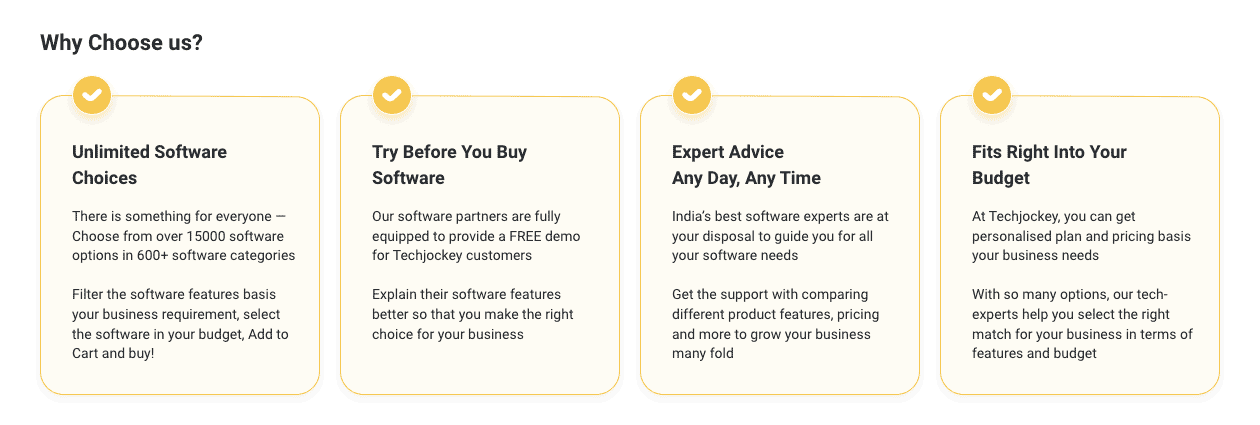
Top Selling Products
 20000+
20000+  Best Price
Best Price Free Expert
Free Expert 20 Lacs+
20 Lacs+