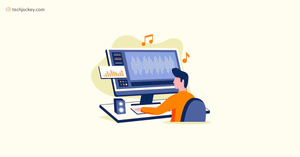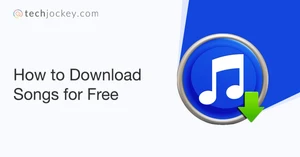What is Audio Editing Software?
Audio editing software is a tool with which you can record, create, edit and transform your audio. You can use this application online as well as download it for using it offline. You can apply effects and filters in your audio clips, fix low and high notes, adjust stereo channels, and more. The best audio editing software solutions are designed for creating and editing the audio content using comprehensive support for control surfaces.
Analyzing tools like the waveform or spectrogram are also available inside the best audio editing software. Most audio editing software works with multiple file formats like WAV file types, MPEG, OGG Vorbis and Windows Media Audio (WMA).
Audio mixing software further provides pan and volume automation that helps play several tracks all at once. Creating multitrack audio, trimming soundtracks, adding effects, or batch processing, the best sound editors help professionals and amateurs create the best audio recordings.
How to Find the Best Audio Editing Software for Professional Use
The best audio editing software support multiple features such as trimming sounds, recording songs, and making podcasts. You may also need support from such applications for professional or personal use. Keep the following parameters in view before making a selection for the best sound editors.
- Platforms supported: Check for supported computer platforms to check compatibility with your system.
- Support features: Knowledge of the features so that they fit your professional requirements
- Quick upgrades: Easy upgrades that are quick and hassle-free
- Compatibility: Compatibility with other add-ons
- Budget: Budget whether pocket friendly or not
- Reporting technicality: Recording functionality is mandatory
- Video file formats: Video file format of any video source needs to be compatible with the selected audio editing application
- Free demo/trial: Free trial and demos are the best ways to go about selecting the right software
Features of Audio Editing Software
The best audio and video editing tools provide comprehensive toolkits for not just restoring and editing audios but also spectral as well as waveform displays. Make these changes in real-time, apply special effects and update these with new frequency, volume controls, etc. There are other features too attached that you can use for generating and creating new music tracks. Some of these features are:
By using the ducking feature in the sound panel of free audio editing software, you can create a volume envelope to add music at the back of sound effects. This helps to create audio mixes of professional quality.
- Multi-Factor Authentication
By using different emulation modes with various control surfaces, you can control your mix, transport the audio and automate your tracks.
Before the actual recording starts, you can preview your input that comes directly from the recording device by noting down the level meters or listening to the clip.
Clip-Z is maintained when stacked clips are selected while recording the layering sounds. This is done to make sure that the smaller clips are not lost at the back of the longer ones. Multiple commands make the movement of clips simpler and give an additional option to the users for customizing the behavior in professional audio editing software.
There are various media timecode overlays available in the video panel of audio editing software. With the help of an external display, you can lock your video to it. The current time is shown on the timecode overlay software.
Multichannel audio workflows let you segregate different audio channels to one unique clip automatically. You can adjust various channel routing and also customize the assigned channels with top audio editing software.
- Visual Keyboard Shortcut Editor
You can use this feature to see if the keys that you have selected have been assigned a shortcut or not. When you move over a key, a tooltip appears which shows all the details about that particular tool. You can see all the shortcuts by selecting the modifier key which is present on the keyboard layout in audio editing software.
Gain meters, spectrum meters, and reduction meters are all a part of audio effects in a good audio editing software. The frequency spectrum can be used to identify disturbances and correct them. The input level of the audio from the level meter can show how the audio signals are expanded and compressed in top audio editing software.
Benefits of Audio Editing Software
Some of the key advantages of using online audio editors are multi-file format support, plugin library, clean interface, and real-time changes. Other such benefits have been highlighted below. Let us have a look at them.
- Multi-Platform Availability
Audio editing software can work on Windows, macOS, Linux, and other operating systems as well.
Audio editing software is able to record new audio with the help of a microphone. It can also import existing audio clips into the software. You can add new tracks in the same clip which makes it easier to insert background music. Audio editing software can edit WAV, AIFF, MP2, MP3 or OggVorbis sound files (OGG).
You can adjust the speed, tempo, and pitch with audio editing software. The audio editing software can fade the sound in and out. You will also be able to cut, copy and paste audio clips and can remove existing background noise. You can change the speed and tempo of the audio. The pitch can be altered as well. Audio editing software can also perform destructive and non-destructive processing.
In order to create a better video, you need good audio to go with it. With audio editing software, you can remove external noise and disturbances. You can enhance the existing audio and also do voice-overs in your videos.
With non-destructive editing, you can edit audio segments that can be placed in any order as you like. They can be modified in any manner without changing the originally recorded audio file.
You can perform digital signal processing (DSP) on a particular segment or on the whole audio file in real-time and a non-destructive manner.
- Easy adjustment of audio quality
Audio effects and quality can be easily adjusted with the best audio editing software solutions. It is for this reason that you will find audio editing software with the feature for pre-sets selection. For quality editing and audio effects, the software helps modulate the bitrate, frequency and number of available channels.
- Batch processing for audio files
Batch processing allows conversion between multiple formats aside from various scripting capabilities. You can further use this technicality for creating tags for all files, automating processes on different file groups and loading multiple files.
Merge separate audio files into a single audio recording using this feature. You can cut and trim audios before merging them and what’s more, you can also create ringtones out of them. Whatever be the format, MP3, OGG or WAV, merging all types of audio files is easy.
- Quick audio extraction from video files
In the best audio editing software, you would find the audio extractor feature for ripping audio tracks from video files of any format. The process is simple, which requires the drag & drop of the audio stripe into an audio track.
List of the 5 Best Free Audio Editors for Beginners
Ocenaudio
Add effects to all your audio tracks and control their configuration using the Ocenaudio sound mixing app. The unique selling point of this audio mixing software is the miniature viewing option for available audio signals. Professionals rely on this software solution for adjusting controls of processed signals. In case the need arises, you can alter the range of frequency bands, display and window type.
Key features of Ocenaudio:
- Spectrogram for a fully-featured view
- Advanced memory management system
- Multi-selection for complex file editing
- Cross-platform support
- Preview of effects in real-time
Audacity
Audacity audio editor app is a dependable audio editing software for multiple purposes such as voiceover editing, music makeover, and anything linked to the audio sound. You can graft and blend all your audio recordings with one of the best audio editors, Audacity. The audio mixer software further provides capabilities for background noise filtering, tempo control, and voice amplification.
Key features of Audacity:
- Audio playbacks and recording live sounds
- Converting of music tapes into MP3 format
- Duplication of sound documents
- Easy to change pitch and speed of sound recording
TwistedWave
TwistedWave is a professional audio editing software offering a simple user interface for all your audio recording processes. You can use the one-click marker option to edit the audio tracks from the point you left them before. Compression, limiting, equalizing, you name it and the application makes the entire audio mastering job a breeze. The fluid waveform display system helps with the handling of complicated sound files.
Key features of TwistedWave:
- Zoom-in/zoom-out for waveforms
- Support for reordering channels
- Audio Unit plug-ins
- Multiple files and multi-channel support
- Instant undo/redo option
- Click and drop functionality
Wavosaur
Wavosaur is a free audio editing software solution trusted for editing WAV files, audio as well as sound files. You can further use this audio mixing software for batch conversions, producing music loops and analyzing sound files. Additionally, the software offers functionalities for the effective processing of WAV files in real-time.
Key features of Wavosaur:
- Multiple document processes
- Varied processing options
- Accurate waveform representation
- Skinable editor support
- Vocal removal and pitch shift
- Easy file export
- Audio routing with ASIO support
- VST effects plugin
Audio Cutter Pro
Audio Cutter Pro is best for cutting audio tracks into the browser systems. The free audio editing software has easy trimming, quick fade-in/fade-out and a one-click user interface. Professionals and music enthusiasts also use this best sound editor for extracting sounds out of video files. The scrollable waveform generator is the unique characteristic of this voice editing software.
Key features of Audio Cutter Pro:
- Shareable audio files
- Renaming option for newly cut clip
- Output ringtones list
- Easy recording of audio and sound for editing
- Preview support
- Phone ringtone creation
- Waveform zooming
- Automatic file deletion from online server
A list of the best audio editing software is given below:
Adobe Audition
Adobe Audition is an audio editor app used to create, mix, edit and restore audio content. In this professional audio editing software is available comprehensive toolset support for waveforms and multi-tracking. Adobe Audition is also a voice editing software that can help with editing podcasts and videos. End users have the freedom to integrate music clippings into their files by utilizing the software's audio toolkit.
Key features of Adobe Audition:
- DeNoise and DeReverb effects
- Multitrack UI
- Waveform scaling
- Zooming option for specific durations
- Easy to add multiple audio tracks
- Clip spotting
- Presets migration
Program4PC
Use Program4PC for editing all your audio files. The best part of this voice editing software is its audio extraction option for converting video tracks into the desired audio file format. It is also the best audio editor app available as there is support available for hundreds of audio/video formats. Professionals also use this audio editing app to make image slideshows.
Key features of Program4PC:
- Supports batch convert
- Customised output for changing frame and bit rate
- Predefined effects for audio and video files
- Merge option for cropping and trimming files
Cubase Artist
Cubase Artist audio editor app provides a range of sequencing and editing tools for all your audio file recording needs. Creating interactive audio is super quick with the software's head tracking and spatial control capabilities. Cubase Artist is also the most frequently relied upon solution for high-resolution audio interfaces. The best part is its interface, which is quite a user-friendly.
Key features of Cubase Artist:
- Automated delay compensations
- Floating-point audio engine
- MIDI VST effects processors
- Pitch corrector for vocal editing
- Chord and trackpads
- Click and drag comp tool
- Multi-take comping
Lexis Audio Editor
Get complete control over your work using Lexis audio editor app. The single-track editor feature is especially useful for trimming audio files as per the required length. You can further use this software for exporting edited files to the desired location besides conveniently using the record button for recording audios. Take advantage of the drop-down menu for cutting/pasting/deleting files as well as adding effects such as pitch, tempo, etc. to an audio recording.
Key features of Lexis Audio Editor:
- Compressor and ten bands equalizer
- Multiple audio formats
- One-click option for changing pitch, tempo, and speed
- Fade-in/out, trimming, and deleting option
- Noise normalizing and reduction
- File mixing
WavePad Audio Editor
WavePad video audio editing software is used for creating and editing sound, voice, and music recordings. Additionally, this professional audio editing software can be further used for duplicating the sections of different recordings. You would further find advanced audio editing tools built-in within the WapePad audio editor for easily customizing the audio files.
Key features of WavePad Audio Editor:
- Around fifteen file formats for importing/exporting
- Batch processing for applying multiple effects
- Pitch-shift and auto-trim for cutting, copying, joining, etc. the audio files
- Direct X plugins
- FFT sound analyzer
- Bookmarks for improved efficiency and quick referencing
Which Are the Best Audio Editing Apps
AudioDroid
AudioDroid is one of the best sound editors for mixing and recording audio files. You can edit easily any kind of audio format before saving the file directly into your computing device using this free audio editing software. Integrated into this sound mixing app, you would find editing tools for adjusting the tone, applying sound filters, and attaching echo effects.
Key features of AudioDroid:
- Speech to text translator
- Arranger keyboard
- Track loop option
- Syncing and auto time-offs
Caustic 3
Caustic 3 is one of the best audio editors available for free of cost. You can use this software for creating your own rack with support from subtractive and wave synthesizers. You can both make your own recordings here while at the same time altering the automation curves.
Key features of Caustic 3:
- Support for around ten synth types
- Multiple effects
- Reverb effects with global delay option
- MIDI, Ogg, and WAV formats for exporting files
- Synthesizer and sampler
- Song sequencer
- String modeling synth
- Harmonic vocoder

.jpg?d=131x98)



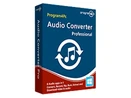


.jpg?d=131x98)





.jpg?d=79x60)