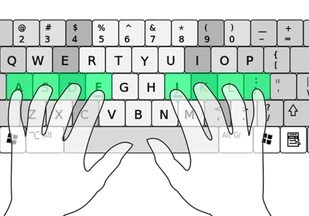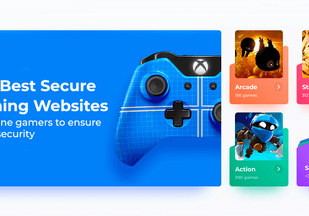Summary: Social media marketing software has made it easier for businesses to improve their marketing strategy by analyzing the posts’ performance and tailoring the posts as per their requirements. What else can you do with these tools? Let’s find out.
Good social media marketing can significantly elevate your brand awareness and success. However, without proper tools and skills it might become difficult to create engaging social media campaigns or generate engaging content. Therefore, it is better to use a tool for automating these tasks and save time and resources.
By using social media planning tools, you can automatically schedule and publish posts, create interactive photos, analyze brand mentions, and also perform competitive analysis. In this article, we will enumerate upon some of the best social media marketing platforms that can give a boost to your marketing strategy.
Table of Contents
How We Selected the Best Social Media Tools?
Social media marketing software can greatly benefit your business by offering features like campaign management, content curation, content publishing, and so on. However, which one should you choose? To help you select the best software, we have done a detailed comparison of paid and free social media marketing tools based on features, benefits, pricing, etc.
Some social media planning tools will offer basic features like content scheduling, post creation, competitive analysis, etc. Some of them offer advanced features like AI content generation, campaign analysis, and conversation analysis across social media channels. In comparing them, we have also considered their free trial, free version, and paid plans.
List of Top 7 Best Social Media Marketing Tools
Here is the list of top tools you can use for managing your social media marketing strategy. The list includes their description, features, pros and cons, and pricing.
1. Hootsuite: Best for managing posts across all social media channels


Hootsuite is a popular social media management software to manage everything related to your social media pages. You can use it for curating content, publishing posts, editing posts, images, managing team tasks, and identifying the best publishing time.
Also, Hootsuite can be used for features like competitive analysis and brand reviews monitoring.
Hootsuite Features
- Schedules and publishes content
- Suggests hashtags for social media
- Manages social media campaign
- Offers automatic responder
Pros and Cons of Hootsuite
- You get multiple templates with Hootsuite to create reports.
- It lets you check the performance of your posts over different social media platforms.
- Its bulk scheduling feature does not function properly in real time.
Hootsuite Pricing: No free plan available | Paid plan starts from INR 1,915/month
2. SocialPilot: Best for social media analytics
SocialPilot social media scheduling and marketing tool comes with all the features you need to improve your social media presence.
From customizing posts, performing multichannel analytics to customizing conversations, and URLs, every aspect of your social media can be managed with this tool. SocialPilot can also help you with bulk post scheduling, post reviewing, and image editing.
Features of SocialPilot
- Publishes posts on multiple social media
- Schedules posts from RSS Feeds
- Provides detailed social media analytics
- Automatically replies to messages, emails, reviews, etc.
Pros and Cons of SocialPilot
- It automatically generates and shares reports to the required contacts.
- With the power of AI, it can also generate hashtags and captions for your posts.
- Limited integration options available
Pricing of SocialPilot: No free plan available | Paid plan starts from INR 2,500.34/month
3. Sendible: Best for social media post scheduling


Sendible is an all-in-one social media platform that can help you with manage your social media, grow your customer base, and rope in new customers. You can use it for multiple purposes like content customization, direct post scheduling, client collaboration, audience engagement, automatic report generation, etc.
Features of Sendible
- Automatically posts to Instagram, Facebook, Twitter, etc.
- Replies to comments automatically
- Creates reports to measure campaign effectiveness
- Customizes posts for every platform
- Creates stories for Instagram
Pros and Cons of Sendible
- You can also import images directly from Google Drive or Dropbox in Sendible.
- It can also be used for customizing your social media posts.
- You can save and share analytical reports only in PDF format in Sendible.
Sendible Pricing: No free plan available | Paid plan starts from INR 2,416.50/month
4. Buffer: Best for improving social media strategy
Buffer social media management software is designed for small businesses and offers them tools that they require for scheduling posts, analyzing social media campaigns, and boosting engagement with customers.
This tool can be used for creating posts, generating post ideas, measuring posts performance, creating video content, and so on.
Features of Buffer
- Schedules unlimited posts with paid plan
- Posts to 10 social medial channels
- Creates engaging landing pages
- Provides an AI tool to create content
Pros and Cons of Buffer
- It lets you import content directly from your previous cloud service provider.
- Buffer lets you create engaging hashtags that you can use in the future.
- Scheduling videos to various social media channels takes a lot of time.
Pricing of Buffer: Free plan available | Paid plan starts from INR 499.84/month | You can also look into the best buffer alternatives.
5. Planable: Best for creating post approval workflows
Planable is a social media collaboration and management tool that can help you with planning, approving, and scheduling your social media posts.
With its real-time collaboration feature, you can collaborate with other team members to approve posts. Some other features you get with this tool include multiple content views, customized media storage, archiving posts, and a lot.
Features of Planable
- Provides multi-user collaboration
- Supports automated content publishing
- Schedules posts for publishing
- Syncs previous content
Pros and Cons of Planable
- Let’s you store the content version history for an unlimited period.
- Provides AI assistance to create engaging posts
- It hangs a lot during content scheduling.
Planable Pricing: Free plan available | Paid plan starts from INR 916.77/month
6. Mention: Best for social listening


Mention is a social media software that you can use for monitoring audience insights and analyzing marketing strategies across multiple social media channels.
With it, you can crawl over review sites, blogs, forums, etc., to find out about the brand mentions. Some other uses of this software include audience targeting, automated publishing, campaign management, and so on.
Mention Features
- Discovers content topics for your brand
- Tracks webpages for relevant keywords
- Supports real-time collaboration to create posts
- Analyzes conversations across social media channels
Pros and Cons of Mention
- You can share relevant content with your community members directly from Mention.
- It notifies you whenever there is a spike in mentions about your brand.
- The speed of content previewing is quite slow.
Pricing of Mention: Pricing details of Mention are available on request
7. Brandwatch: Best for generating customer insights


Brandwatch is an analytics tool that you can use to understand your audience through AI based insights, sentiment analysis, social listening, and advanced reporting. With it, you can also manage content and conversation threads across various platforms including Facebook, Twitter, TikTok, Instagram, etc.
Features of Brandwatch
- Helps manage all social media channels
- Collaborates in real time for content creation
- Offers CRM to manage contact details
- Tracks social media conversations via social listening
Pros and Cons of Brandwatch
- You can create dashboards to view and measure the posts’ effectiveness.
- Brandwatch also lets you preview content before publishing.
- It takes a lot of time to generate reports.
Brandwatch Pricing: Brandwatch pricing details are available on its official website
Conclusion: Which Social Media Analytic Tool is Best?
Social media analytic tools provide marketers with all essential features for tracking and measuring the performance of their social media campaigns and posts. From publishing posts to analyzing threads, everything can be done with these tools.
Listed above are some of the best tools you can use for this purpose. However, make sure you consider your business requirements and budget before selecting any of them.
FAQs Related to Tools for Social Media Marketing and Analysis
What are social media tools used for?
Social media tools enables you to plan, create, edit, and publish posts on social media.
What are the best social media tools for marketing?
Some of the most popular social media tools that you can use for marketing include Sprout Social, Hootsuite, Buffer, Brandwatch, HubSpot, etc.
Which social media marketing tools do I need for my social media team?
You can use social media marketing tools like SocialPilot, Sendible, Buffer, and Planable to manage your social media team and similar tasks.
Which social media designing tools should I use for my social media posting?
To create interactive and engaging social media posts, you can use Pixlr, Fotor, Easel.ly, Piktochart, PicMonkey, etc.
What Tips should I follow to select the Best Social Media Marketing Tool?
When you are selecting social media planning software, make sure it offers all the features you need to improve your social media strategy. Moreover, it should fall within your budget and should be easy to use.