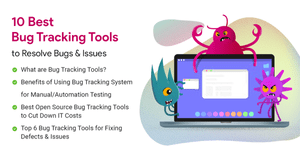What Is Debugging Software?
Debugging software, also known as debuggers, is used by programmers and developers to find bugs in the code of any software or application. Debugging tools test and analyze the current state of any software/application and suggest ways to fix issues, if any.
What Does Debugging Tools Do?
Debugging tools are used by computer programmers to discover issues with any software or application. When an application is not functioning properly, debugging software analyses its code to determine errors. Online debugger runs the application in a controlled environment and analyses its code in a stepwise manner to detect and fix issues.
Why Is Debugging Important & How Debugging Tools Help?
Software and apps have several layers of abstraction and there are several components coordinating with each other for their smooth functioning. Debugging is important as it helps determine if any given software, application or operating system is behaving properly or not. Even when programmers are using the ideal coding standards, a new program is quite likely to have bugs.
In case of any error, programmers often find it difficult to find and resolve issues manually. However, online debuggers help them fix problems faster and ensure uninterrupted usage of software and applications. Debugging in software engineering with the help of debugging tools ensures better software quality and improved end-user experience.
Benefits of Debugging Software
Debugging software helps developers and programmers detect software or application bugs at the right time. It ensures better utilization of time and resources during the software development cycle to deliver optimum software quality. All these result in higher satisfaction among the end users.
- Improves Software/Application Quality: It identifies and fixes errors in software programs and ensures lesser bugs in their future versions. With timely bug resolution, the program’s quality gets better.
- Increases End User Satisfaction: Debugging ensures proper function of any software program, as intended by developers and programmers and as desired by the end users.
- Ensures Better Time & Resource Management: It detects bugs at the right time, before it’s too late to fix errors. Consequently, it saves the time and resources required during software development lifecycle.
How Does Debugging Work?
The debugging process is usually performed in three different stages: error identification, error analysis, and fixing and validation.
- Problem identification: At this stage of software debugging, the bugs are reported by testers, developers and end users. Then, the developers analyze every line of code to identify the cause of bugs or errors. This is often a time-consuming process that requires a lot of focus. Also, a report is created on the problems experienced by the end users.
- Error analysis: Defect analysis is performed using different methods like documentation, modeling, detecting and testing of candidate flaws. Coders have to analyze program changes and prioritize bug fixing as per their role in ensuring uninterrupted software functionality. They also define the timeline for different bug fixes as per the set priority.
- Bug Resolution and Validation: Once the bugs have been identified, the next step is to resolve the bugs and run tests to validate corrections. Developers may have to write completely new tests in case the bugs reappear in the future.
What’s the Difference between Debugging and Testing?
Testing and debugging often happen simultaneously to ensure that a software program runs smoothly. While testing analyses the impact of an error in the source code on the functioning of the software program. Debugging is majorly about identifying the mistakes in a program’s source code and fixing them. Debugging helps identify the cause of errors, while testing evaluates the impact of errors.
| Testing | Debugging |
| Display’s errors | It’s a deductive process |
| Performed by testers | Performed by developers/programmers |
| Finds bugs | Rectifies the bugs |
| Design knowledge is not required | Proper design knowledge is necessary |
| Based on testing levels | Based on bug types |
| Testing happens right after the code is written | Starts after the test case’s execution |
| It’s a part of software development lifecycle | It happens as a testing consequence |
Coding Errors That Require Debugging
Some of the common coding errors that require quick debugging are syntax errors, Symantec errors, runtime errors, and logic errors.
- Runtime errors: Such errors occur primarily because of the computing environment in which the software runs. The computing environment can have issues like stack overflow or limited memory space.
- Logic errors: These types of errors are often made by programmers who represent the algorithm of a software program incorrectly. To identify errors like the incorrect if-then outcome, you need to go through the code in a stepwise manner for different input and output scenarios.
- Syntax errors: Syntax errors are more like spelling errors or typos in word processing, and a computer program just won’t run with any syntax error.
- Symantec errors: These errors occur when programming statements are not used properly.
Common Debugger Features/ Debugging Strategies in Software Engineering
- Unit Testing to test individual components of a computer program to detect bugs and errors.
- Code inspection is based on manual review of the source code of any software or application to identify errors.
- Monitoring is basically observing any software for unusual issues that signify bugs.
- Logging is monitoring a software system and recording its events for bugs, if any.
- System testing involves testing the entire computer program for issues and unusual behavior.
- Integration testing monitors the interactions between different software components and identifies bugs.
- Remote debugging involves the monitoring of remote software systems running in a separate computing environment away from your local machine.
- Cloud debugging is performed by emulating cloud-based architectures on your local machines.
- Backtracking is majorly done for smaller programs where developers track backwards for any error in the code.
How Much Does Debugging Software Cost?
For error detection and performance detection to a certain limit, you can also rely on free debugging software. Most debugging tools offer the free starter package and as your debugging tasks scale, you can move to their paid plans. You can get debugging start at the price as low as $0.99/month. On average, the price of debugging software ranges from $0.99 to $30 per month.
Here’re some of the best debugging software with their pricing and features.
| Software | Key Features | Pricing |
| Rogue Wave Totalview | Data visualization, Reverse debugging, Advanced memory debugging | $4,402.99 |
| BlackBox AI | Automated coding suggestions, You can choose relevant code, Supports 20+ programming languages | $0.99/month |
| Visual Studio Code | Built-in GIT, IntelliSense, Run and debug | $45/month |
| SonarCloud | Multiple instances of DevOps platform, Taint analysis, Branch analysis | $150 per year |
| Rollbar | Production code quality, Low risk releases, Effective testing & QA | $12.50 /month |
Popular Types of Debugging Tools
Before selecting any debugging tool, you must know about the different types of debugging tools and how they function. Static debugging tools scan your computer program or operating system for the source code and highlight potential errors and vulnerabilities. Static analytic tools don’t analyze the code while the program is running, which helps in improving code quality. On the contrary, dynamic debugging tools monitor your software and operating system while it’s running to diagnose vulnerabilities.
How to Find the Best Debugging Software
You need to consider factors like the type of debugging tools your need, features and functionalities, and the ease of use.
- Availability of Major Features: Look for features like cross-platform compatibility, remote debugging, multithread debugging, graphical user interface and command line interface.
- Ease of Use: Check if the software you are selecting is easy to learn and use. The availability of demos and tutorials will help in comparing different debugging software options efficiently.
- Debugging Software Types: While static debugging tools scan your software program without running the code, dynamic tools run the code to identify issues. If you also want to improve code quality along with detecting code errors, then static debugging tools are for you.