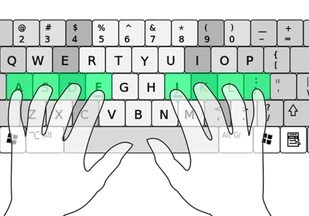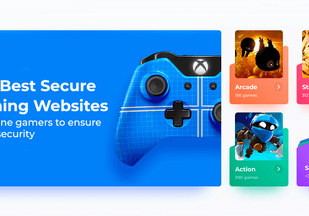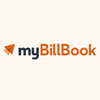Keeping track of finances and cash flow is important for any business regardless of its size. Proper bookkeeping ensures that records are organized and up to date so that businesses can understand their revenue, check account balances, predict profitability and tax liabilities, etc. However, unlike large organizations, small businesses do not have many employees in the accounting department for financial planning.
Accounting software enables the automatic organization of the financial information/ transactions once you connect your business bank account. It helps you understand your overall financial health and make business decisions easily.
The apps can sync across devices to help you track your business activities on the go. You can manage different accounting tasks like reconciliation of transactions, invoicing, submitting estimates, viewing reports, emailing customers, and so on. Some apps are standalone, while others come with the purchase of desktop/ web version of accounting software.
This blog discusses the list of top small business accounting apps that you can choose according to your company’s requirements to save time and grow your business.
Table of Contents
What is Small Business Accounting App?
A small business accounting app is a program compatible with mobile devices, which lets small business owners track accounts payable and accounts receivable on the go. You can automate data entry and other recurring activities to streamline finance management processes. It enables bookkeeping, understanding profitability, and filing taxes easily.
Capabilities of accounting apps vary according to the industry type and company size. Since they are meant for small businesses, they are not extremely complex. As an organization grows, it generally opts for an enterprise resource planning system customized to its needs.
5 Must-Have Features in Free Accounting Apps for Small Business
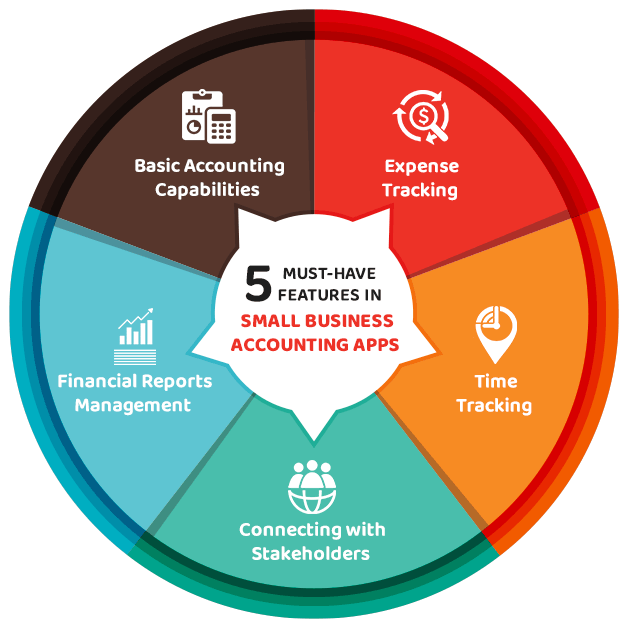
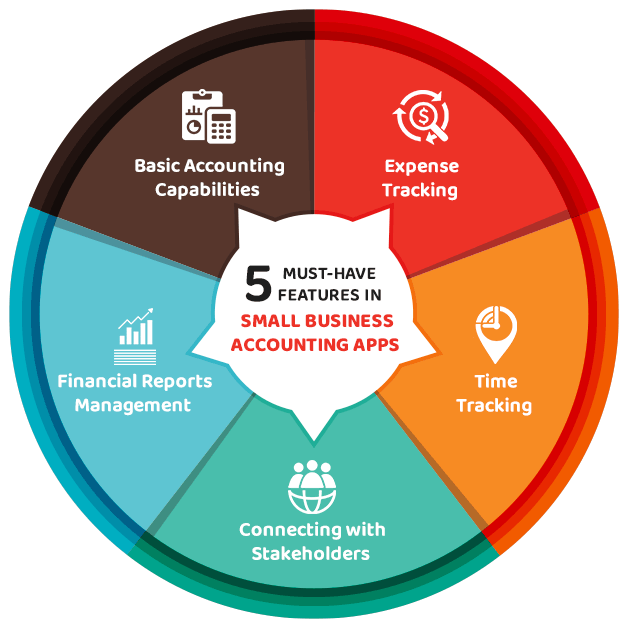
The app must be user-friendly and ensure the security of your sensitive data. Here are the major features of a free accounting apps for small business:
- Basic accounting capabilities
Accounting apps for SMBs must have basic accounting options like account reconciliation, invoicing, accounts payable, etc. The apps should also help you keep track of finance related rules and regulations of the region you are operating in and ensure compliance.
For the apps that come with the PC/ web version of the accounting software, data must be synced to be up to date in real-time.
- Expense tracking
The free accounting apps lets you capture and track receipts, invoices, and other expenses on a regular basis. This helps you in creating a better budget and improving the financial health of your company.
- Time tracking
Free accounting apps tracks the time spent on projects while issuing invoices for billable hours. This time includes the overtime hours and helps prevent errors in calculation. This is also useful in payroll processing and monitoring project profitability.
- Financial reports management
Instead of manually wasting time in creating financial reports via papers and spreadsheets, the app enables small businesses to generate customized and accurate reports instantly.
- Connecting with stakeholders
The free accounting apps enables businesses to track payments and due dates with customers and suppliers. It is also often integrated with payment systems to ensure faster payments online.
Suggested Read: What is Accounting: Types, Benefits and Best Practices
List of Best Free Accounting Apps for Small Businesses
You can opt for accounting apps for iOS or Android, depending on your device. However, many accounting apps are compatible with both types of devices. Some of the most popular accounting apps for a small business are discussed next.
Xero
Xero cloud-based accounting software also offers an app. The app has a clean and intuitive interface that can even be used by business owners themselves.
The dashboard provides visibility into cash flow, bank account balances, profit and loss, etc. You can view all your business spending at once to make informed decisions.
Xero Accounting App Features
- One-tap quote to invoice conversion
- Invoice creation
- Reconcile bank accounts
- Contacts management
- Invoice sharing via email/ messaging apps
- Reporting
Pros
- No limit on users for any subscription
- Secured access to data
Cons
- Limited functionality compared to desktop version
- No overdue alerts
- Lacks landscape screen rotation
Pricing: The app is free to download and sign in. In-app purchases start at a subscription of INR 2237.10 for iOS. You can opt for a 30-day free trial and then purchase an Early, Growing, or Established software plan. The plans start at INR 895.35 per month.
Compatible Platforms: Android, iOS, iPadOS
Zoho Books
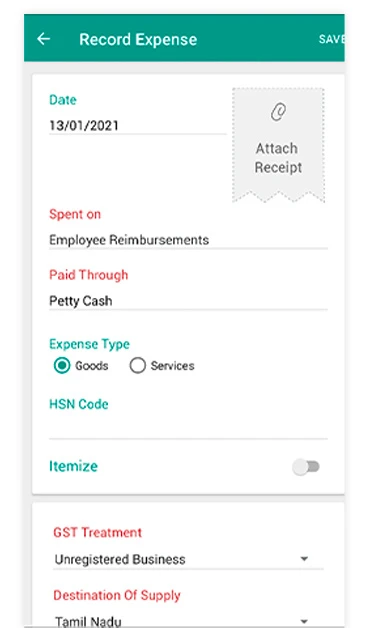
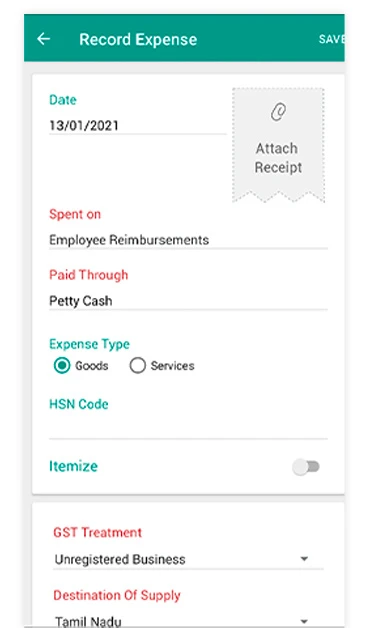
Zoho Books accounting app enables organizations to create bills, send invoices, approve transactions, reconcile accounts, monitor spending, track task time, and much more. You can create invoices for regular transactions automatically.
It supports multiple currencies for international transactions. With the client portal, your customers can stay up to date with all ongoing transactions.
Zoho Books Features
- Personalized invoices
- KPI dashboard for performance tracking
- Integration of payment gateways
- 50+ business reports for insights
- Multi-user collaboration
Pros
- GST-ready for the Indian market
- 24/5 free support
- 12+ languages
- No limit on transactions
Cons: Limited integration with non-Zoho apps
Pricing: The app is free. In-app purchases for Android start at INR 62.17 and for iOS at INR 671.47/ month. Zoho Books accounting software users can use the app without additional costs.
The software has a 14-day free trial for paid plans. The annual subscription starts at INR 749/organization/month.
Compatible Platforms: iOS, Android, iPadOS
QuickBooks Online
QuickBooks accounting app enables businesses to create, send, and track paid/ unpaid invoices. You can personalize sales receipts and invoices with colors, logos, and other custom fields.
The cash flow dashboard provides customized insights into your business finances so that you can make better decisions. You can also email payment receipts to customers directly for payment confirmation.
QuickBooks App Features
- Invoice generator
- Expense tracking
- Cash flow forecast (90 days)
- Automatic mileage calculator
- Integration with advanced CRM, inventory management system, etc.
Pros
- Simple setup
- P/L charts for business performance
- Instant categorization of transactions on connecting bank accounts/ credit cards
- Easy collaboration
Cons
- Limited app functionality
- Requires QuickBooks Payments account for direct payments via bank transfer/ credit cards
Pricing: The app for small business accounting is free with QuickBooks software. The software comes with a 30-day free trial and starts at INR 529.50/month. In-app purchases start at INR 50 for Android and INR 746.95 for iOS.
Compatible Platforms: Android, iOS
Suggested Read: Best Free and Open Source Accounting Software
FreshBooks
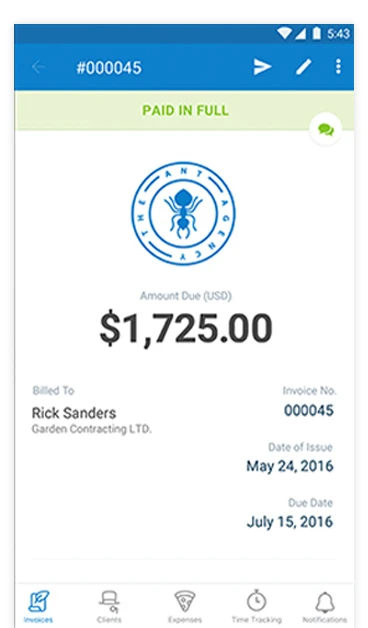
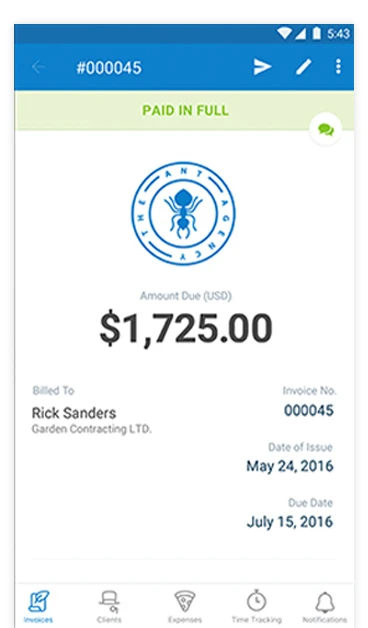
FreshBooks invoicing and accounting app lets businesses stay up to date with tasks like tracking expenses, sending invoices, taking payments, etc. You do not have to take care of the payment records manually as they get stored automatically. You can easily log billable minutes while working on multiple team projects, which get added to invoices automatically.
FreshBooks App Features
- Automatic mileage tracker
- Expense tracking
- Time tracking
- Automated online payments
- Automated payment reminders
Pros
- Unlimited customizable invoicing
- Multi-currency & multi-lingual support
- Client chats
Cons: Features like reporting not accessible via the app.
Pricing: The accounting app for SMBs is free with the FreshBooks software. You can get a 30-day free trial of the software. Pricing starts at INR 448.67/ month. In-app purchases start at INR 1121.00 for iOS.
Compatible Platforms: iOS, Android
FreeAgent
FreeAgent accounting app allows users to create invoices, record expenses, manage projects, capture images of receipts, and much more. It provides a real-time understanding of your business performance.
You can view and manage the complete list of suppliers and contacts anytime. You get notified when your tax bill is nearly due, so you never miss upcoming deadlines.
FreeAgent App Features
- Invoice creation & tracking
- Time tracking
- Reconciliation of bank transactions
- Receipt tracker for expenses
- Mileage tracking
Pros
- Unlimited users, projects, clients
- Easy setup
- Multi-currency invoicing
- Bulk approval for bank transactions
Cons
- Difficulty editing
- Payroll and other functionalities not in the app
Pricing: The accounting app for small business is free to sign in. The software offers a 30-day free trial. Pricing starts at INR 748.06 /month for the first 6 months. In-app purchases begin at INR 1906.41/ month for iOS.
Compatible Platforms: iOS, Android
Suggested Read: Offline Vs Online Accounting Software – Quick Comparison
Best Accounting Apps for Android
Here are some of the best accounting apps for Android:
Book Keeper


Book Keeper is a GST-ready solution for accounting and inventory management. You can create GST invoices, generate GST reports, and file GST returns easily.
In terms of inventory management, you can track stock, generate barcodes, and more. It allows sharing the invoices on email/ WhatsApp or printing them via Wi-Fi printers. It is available on Windows, iOS, and Android.
Book Keeper Features
- Templates for fully customizable estimates/ invoices
- Track paid/outstanding invoices
- 10-35+ financial reports
- Time tracking
- UPI payments (India)
Pros
- No limit on accounts, inventories, transactions
- Data sync across all devices via Dropbox
- Works with no Internet connection
Cons: Android only version does not support features like Tally integration.
Pricing: Lite plan annual pricing starts at INR 199/month if you want it for 1 Android mobile. For getting PC/iOS support, opt for a Pro plan. You can get a 14-day free trial.
Deskera
Deskera app enables businesses to manage bills, inventory, expenses, invoices, and more. The app lets you fill in the balance sheet, liabilities, assets, and other details of your business.
The bills can be converted to invoices in a single tap. You can use the device to scan barcodes and inventory in the invoice. Employees can check in from any location to mark their attendance.
Deskera Features
- Create invoice/ quotation
- Inventory management
- Customer management
- Custom reports generation
- Group chat
- Attendance management
Pros
- Encryption & cloud storage
- 24/5 email support
- Multi-company support
Cons: Some users reported bugs
Pricing: The accounting app for small businesses is free to install. The software offers a 15-day free trial. Pricing starts at INR 599 per user per month.
Suggested Read: Checklist for Choosing the Right Accounting Software for Your Business
myBillBook


myBillBook billing and accounting app helps you record expenses, create invoices and quotes, generate GSTR reports, and more. You get notified of low inventory levels to prevent stockout situations. You can easily manage item wise GST/tax details. It supports UPI payments so that you get paid faster. It is available on Android and desktop.
MyBillBook Features
- Invoice tracking
- Inventory management
- Automatic payment reminders
- Customer & supplier management
- 20+ business reports
Pros
- Unlimited device logins
- QR code for payments
- Support for multiple GST billing formats
Cons: Customer support is slow
Pricing: The small business accounting app is free to install. The software plan starts at INR 471 per year at techjockey.com.
Vyapar
Vyapar app helps businesses take care of invoices, bills, inventory, and accounting needs. You can customize your invoice and share it as a print or digital copy via WhatsApp Business or email. You can also check the stock status in real-time and get low stock alerts. It also supports the generation of GSTR reports.
Vyapar App Features
- Invoice maker
- Payments tracking
- Quote to bill conversion
- Inventory management
- Reports generation
Pros
- Supports UPI QR code for payments
- Multiple GST billing formats
- Business cards & greetings
Cons: Needs improvements in terms of speed
Pricing: Vyapar small business accounting app is free to install. The pricing for the plans starts at INR 599/ year at techjockey.com.
Sage
Sage accounting app lets users record expenses, manage inventory, generate estimates and quotes, etc. While sending invoices, you can attach supporting images or other file attachments. You can also check your outstanding invoices and send reminders for faster payments. The app is available on both Android and iOS.
Sage App Features
- Invoice creation & tracking
- Bank reconciliations
- Recording transactions
- Contacts management
- Performance overviews
Pros
- Filters for transaction search
- Offline/ Poor Internet access
Cons: Customer support (help desk) can take time
Pricing: It has a 30-day free trial. Pricing starts at INR 121.32 per month, exclusive of taxes.
Suggested Read: List of Best 30+ Accounting Software for Small Businesses in 2022 (Features and Ratings)
What to Look for in Small Business Accounting Apps?
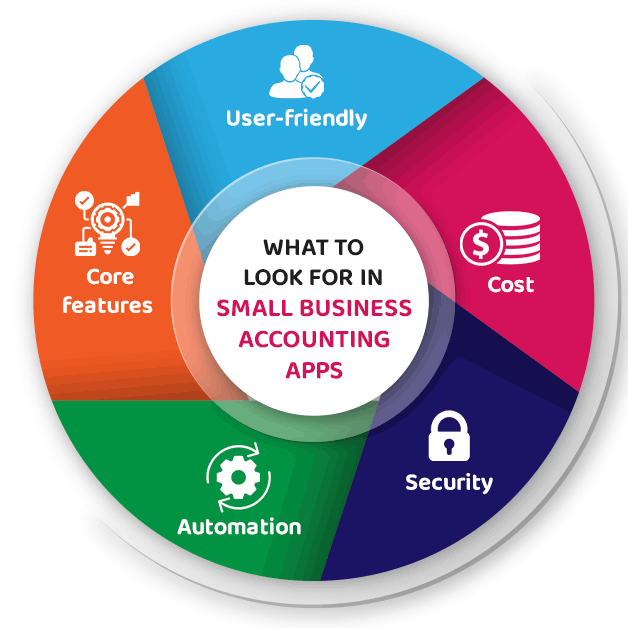
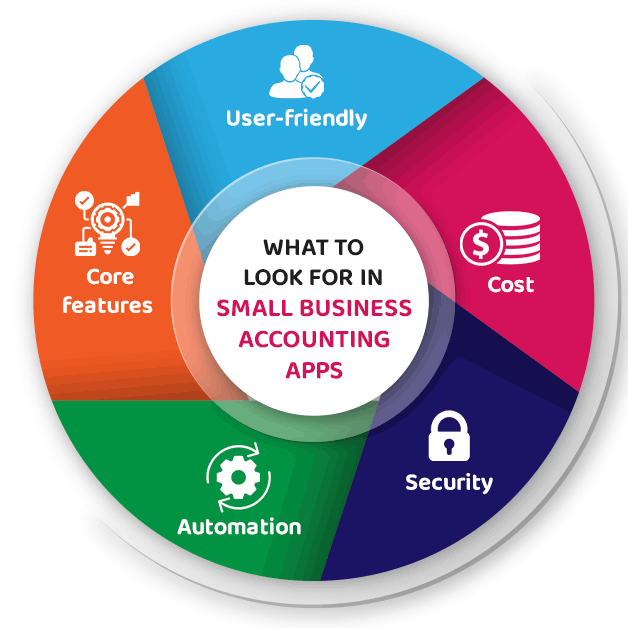
A small business accounting app can make it easier to complete all tasks on the go if you consider the following before purchase:
- User-friendly
The initial learning curve must not be too high. The navigation must be simple enough to enable small business owners to do the accounting tasks themselves, if required.
- Cost
The small business accounting app you purchase must offer a free trial so that you can ensure that it suits your needs, such as the number of users who can access the app. Small businesses are often on a tight budget, and you should choose the app with the maximum features within your budget.
- Core features
Free accounting apps for small businesses must have all the basic accounting tasks like reconciliation, invoicing, tracking expenses and income, etc. This will enable you to work on the go even when you are not in the office.
- Automation
The main reason you are switching from spreadsheet/ paper-based accounting to app-based accounting is to minimize errors and save time. Hence, most of the recurring tasks like saving data from receipts or tracking transactions must be automated in the app.
- Security
The app must maintain compliance with all local rules and regulations to ease tax filing for the business owner. Since financial data is sensitive information, the app must have all measures like prevention of unauthorized access in place to ensure security.
Conclusion
A good accounting app can be a boon for a small business by saving time and the resources needed for accounting tasks. If you are looking for such a solution, you can choose from any of the above-mentioned accounting apps for SMBs.
FAQs
- What are the best free accounting apps?
Popular accounting apps that are free to install include FreshBooks, Zoho Books, and FreeAgent.
- What are the best accounting apps for small businesses?
QuickBooks, Xero, and Deskera are some of the best accounting apps for small businesses.
- What are the best accounting apps for Android?
Depending on your needs, you can choose the one that best suits your business. Best accounting apps for Android include myBillBook, Vyapar, Book Keeper, etc.