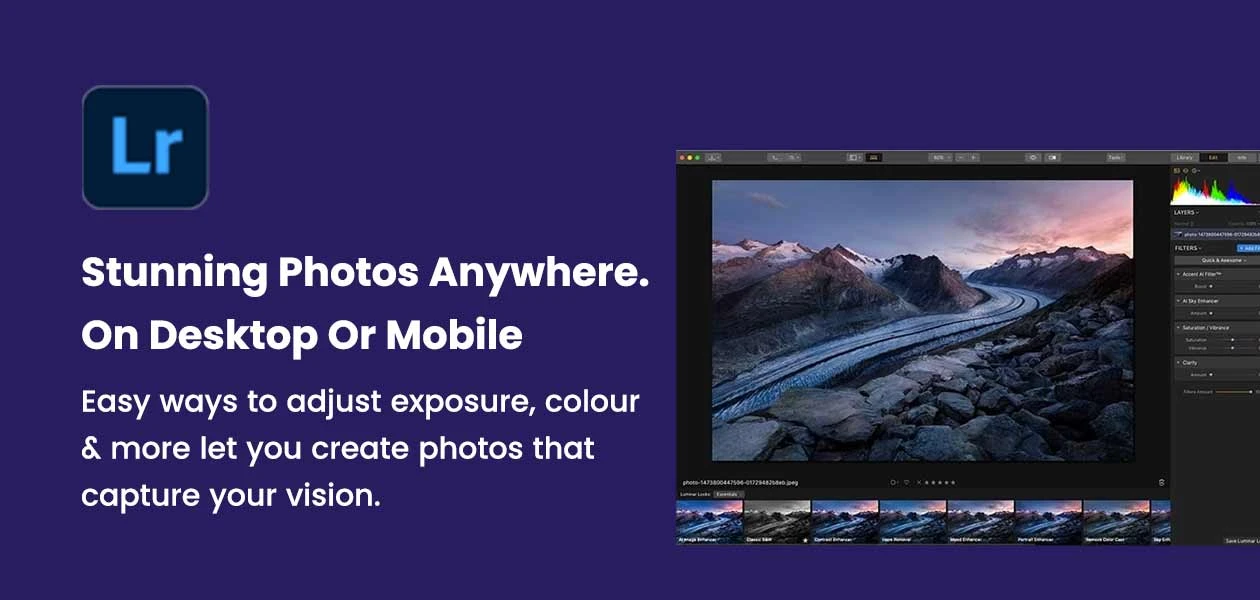
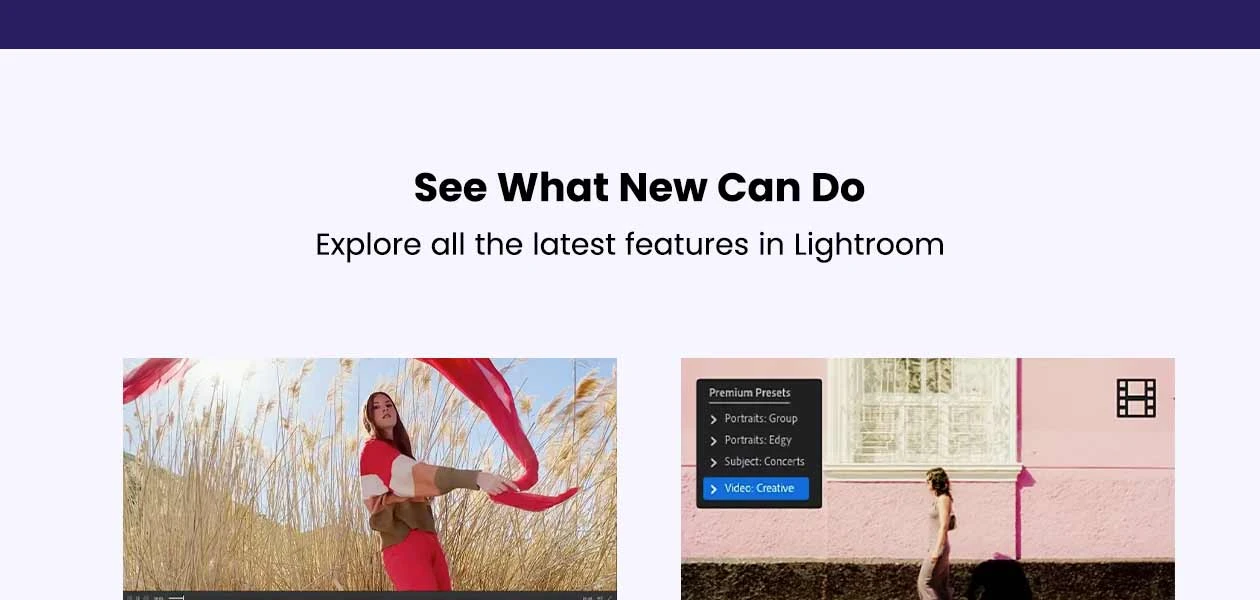
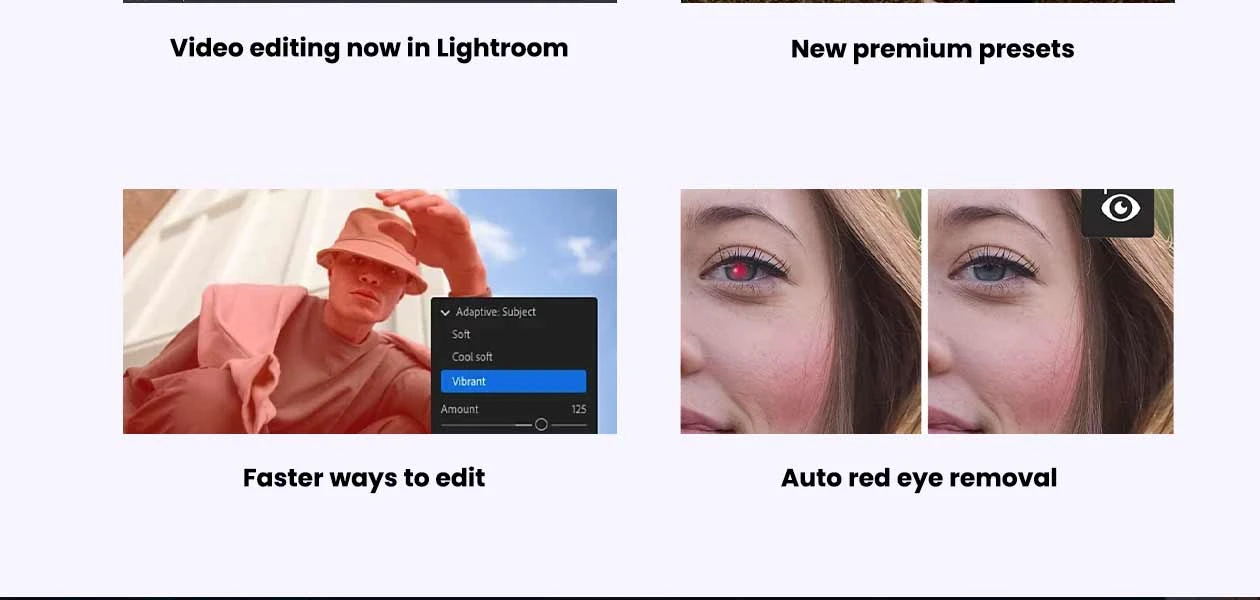

We make it happen! Get your hands on the best solution based on your needs.

Composition capture facility
Design tools
Geometry Tools
Healing Brush
Anywhere editing
Designers are enabled to edit from anywhere at any time. The multi-PC login helps in transferring data online without the help of
Smarter organization
Lightroom CC helps in smarter arrangement of projects and files. They are arranged according to the user patterns. This image
Worry-free storage
This image editing software uses adobe cloud services for hassle free data storage solutions.
Easy sharing
The software allows users to share projects among peers for preview and collaborative work. It also offers social media plugins
Have recommended this product
Overall Score
We love to hear from our buyers!
If you have used the solution
already, why not share your thoughts and help others make the right purchase.
| Brand Name | Adobe |
| Information | Adobe is a software company that provides its users with digital marketing and media solutions. |
| Founded Year | 1982 |
| Director/Founders | Charles Geschke, Jason Lemkin |
| Company Size | 1000+ Employees |
| Other Products | Adobe Creative Cloud for Teams All Apps, Adobe After Effects CC for teams, Adobe InCopy CC for teams, Adobe Photoshop CC for team, Adobe Illustrator |



















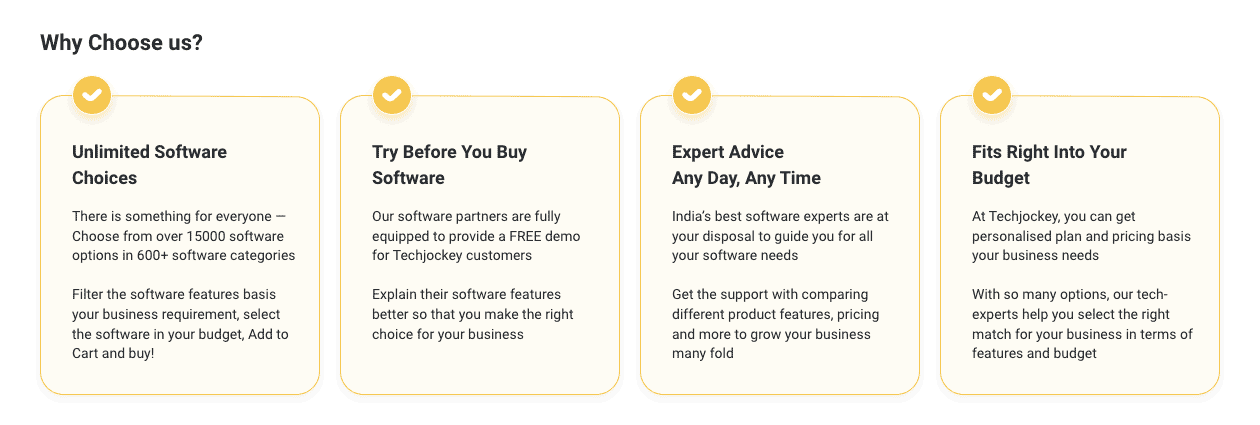
Top Selling Products
 20000+
20000+  Best Price
Best Price Free Expert
Free Expert 20 Lacs+
20 Lacs+