Calculated Price (Exclusive of all taxes)
₹ 29900We make it happen! Get your hands on the best solution based on your needs.

Complete Editing Package
The software offers professional video editing tools, including 3 and 4-point edits, flexible track handling and more. This
Complete audio package
Magix Video X Pro offers an advanced audio mixer and audio cleaning tools to its users, which help optimize the sound of their
Up to 5x faster
Users can edit and infuse various shots within their video files at a faster rate. Tracking shots, horizon straightening and
6K video editing
The project, export and film preset within the software include special templates for 6k videos. The makers have also included a
16-bit deep color
The software offers an internal colour grading workflow, which can process 16-bit deep colours. It enables users to conduct
All new features at a glance:
Multiple new features are included within the software, like OFX: Plugin performance, Magix travel maps, NewBlue titler pro 6,
Split & Trim
Users can directly trim video clips, by moving the split and trim tool along the timeline and clicking on the desired place they
Beat-Based Editing
The software allows its users to cut music and perfectly fit it within the scenes of their movie.
Stretching
Users can adjust the length of their video and audio files by stretching their timeline.
Have recommended this product
Overall Score
We love to hear from our buyers!
If you have used the solution
already, why not share your thoughts and help others make the right purchase.
| Brand Name | MAGIX |
| Information | MAGIX is a market-leading provider of high-quality multimedia software, online services and digital content in multimedia communication. |
| Founded Year | 1993 |
| Director/Founders | yk w0ng |
| Company Size | 101-500 Employees |
| Other Products | Magix Fastcut Plus Edition, VEGAS Movie Studio 16, Magix ProDAD Defishr V1, Magix Memories Manager, Vegas Pro |















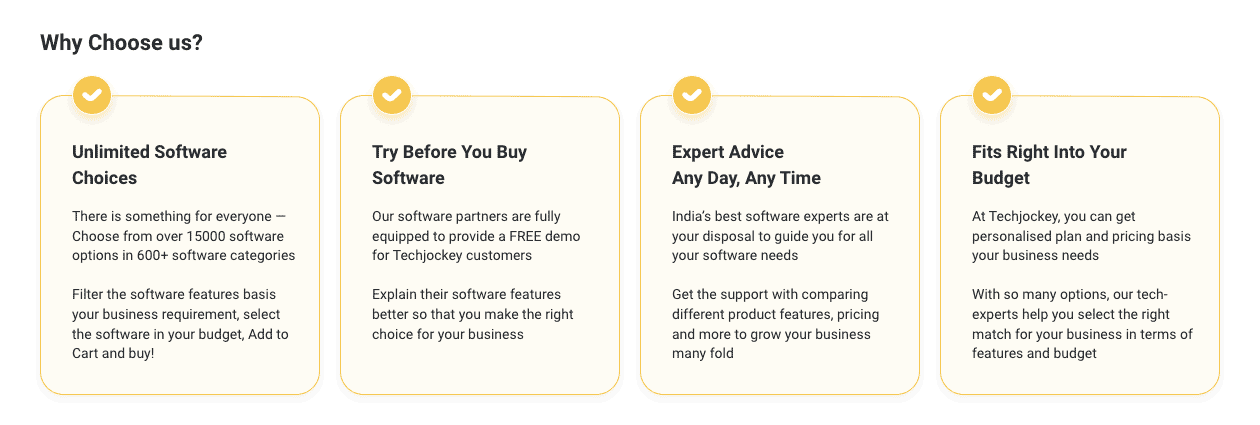
Top Selling Products
 20000+
20000+  Best Price
Best Price Free Expert
Free Expert 20 Lacs+
20 Lacs+