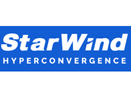What Is NAS Software?
Network-attached storage (NAS) is a file-level storage architecture that helps in improving networked devices' ability to access the stored data. With inbuilt management, fault tolerance, and security capabilities, NAS provides networks with a singular access point (AP) for storage.
In short, NAS, or network-attached storage, is a file-specific storage system that continuously makes data available so that your employees can successfully interact over a network. NAS is specialized in exclusively handling requests for file sharing and data storage. It offers secure storage services.
How to Pick the Best NAS Software?
Before picking any NAS software for your organization, always make sure that it offers you fault tolerance, scalability, easy setup, flexibility, and more.
- Flexibility: Always ensure that your software is flexible enough to facilitate collaboration amongst a distributed workforce with the help of Wi-Fi connected remote access.
- Scalability: Pick software that allows NAS nodes to increase the storage capacity by adding more or larger hard discs. This functionality makes NAS solution a desirable option.
- Data Security: To guarantee that your data is secure and confidential, choose a NAS system that provides you with integrated data protection solutions like NDMP backup, data replication, etc.
- Performance: While choosing any NAS software, ensure that it is offering you the best performance. Most of the NAS software is tailored to particular use cases (including multimedia storage and big data).
- Easy Setup: Make sure that the NAS architecture of your NAS solutions has streamlined scripts to help you speed up the setup and management of the system.
- Accessibility: While choosing the right NAS software, make sure that each of your networked devices can easily connect to NAS.
- Fault Tolerance: Your ideal NAS software should be able to independently handle redundant disc arrays, replicated discs, or erase coding to protect the integrity of the data.
Comparison of Top NAS Software
Some of the top NAS software are available in the market. These are mentioned below:
| NAS Software | Features | Price |
| StarWind Storage Appliance | Shared Storage, Storage Application, Backup Target, etc. | Price On Request |
| Rockstor | Cloud Integration, Disk pooling, File Sharing, Disk monitoring | Free to Use |
| Amahi | Backup, Cross-platform Compatibility, Disk Pooling, File Sharing | Starting at $7.95 / month |
| Openfiler | Disk Monitoring, Backup, Disk Pooling, File Sharing | Free to Use |
| PetaSAN | Disk Pooling, Disk Monitoring, Cross Platform Compatibility, Backup | Free to Use |
| TruNAS | File Sharing, Cross Platform Compatibility, Disk Pooling, etc. | Free to Use |
Who Needs NAS Software?
NAS storage software might not be a good fit for businesses that want quick data retrieval and extremely low latency. However, it is appropriate for:
- A company seeking simple configuration and setup for data storage.
- Businesses that want the flexibility and remote access that the cloud offers but aren't yet prepared to migrate to the private or public cloud.
- Companies that don’t want to involve any third-party administration and recurring costs for storage management.
Key Features of NAS Software
Some of the key features of NAS software are mentioned below.
- RAID support: Provides RAID (redundant array of independent discs) controllers to control every drive in your NAS software. This enables customers to store data across several hard drives while protecting it against drive failures.
- Centralized storage management: With the help of centralized storage, NAS allows different teams to collaborate and work on projects. This also allows administrators to manage all backups and data recovery, assign storage space, and set up access controls based on responsibilities.
- Remote access: Helps access all your files with the help of the internet while using different protocols like HTTP, SFTP, or FTP. The software makes it easy for teams to remotely work, view files on the go, and easily share data with partners or clients who are in other cities or countries.
- Backup and Data Recovery: Most NAS backup solutions offer recovery and data backup options to reduce downtime and prevent any data loss. It also includes features like snapshots, replication, auto-backup schedules, and more.
- Data replication: If the source data becomes unavailable for any reason, data replication enables users to make use of snapshots and data backups. Data replication allows the NAS to make a duplicate of all the source data.
- Security: The most important factor for NAS software is security. It offers advanced security features like access controls, data encryption, authentication mechanisms, etc. to prevent unauthorized access and data breaches.
- Scalability: NAS software allows the administrator to easily add and remove storage space as and when required. This further allows you to fulfill storage requirements.
Major Benefits of NAS Software
- Reliably and safely stores the data in a centralized location.
- With the help of smaller footprints and lower costs, it saves storage space.
- Offers scale-out functionality to expand storage capacity without making any changes in the network.
- Eliminates any kind of performance glitches.
- Provides simplified setup and manageability (as NAS architecture often comes with streamlined OS and pre-installed appliances).
- Ensures that every networked device can easily connect to NAS without any problems.
What is the Future of NAS Storage?
As per reports, during the projection period of 2022-2032, it is anticipated that the Network Attached Storage (NAS) Market would expand at a CAGR of nearly 14.2%. Apart from that, the projection would reach from USD 26.8 Bn in 2021 to USD 116.6 Bn by 2032.
Due to the growing need for data redundancy and data backup, the adoption of NAS solutions is expected to rise. Apart from that, the demand for NAS solutions is surging as they offer higher scalability and data manageability for managing as well as storing data.
Top NAS Security Trends
The need for safe and effective storage solutions is increasing as the digital world keeps growing at the fastest pace ever.
- Cloud Adoption: Integration of cloud services, as well as NAS systems, is growing in popularity as more and more users are getting used to cloud computing.
- High-Capacity Drives: Consumers are creating and using data at a never-before-seen rate due to the widespread availability of HD multimedia content. As a result, NAS systems with larger storage capacity are becoming necessary now. In response to this, manufacturers are developing NAS devices that can handle high-capacity drives and allow customers to extend their storage.
- AI & ML: Data management operations are automated using AI and ML, which is also used to forecast storage requirements and identify potential security risks. This not only boosts the user's experience but also the NAS system's performance and dependability.
- Enhanced Security: Strong security measures are becoming more crucial than ever as cyber threats become advanced. By including cutting-edge security technologies in their NAS systems, manufacturers are upping their game. These include automatic software updates to guard against vulnerabilities, two-factor authentication, and data encryption.
- 5G Technology: Consumers find it simpler to access their saved data with 5G's rapid data transfer feature, which allows 24/7 access from anywhere. This improves the ease and adaptability provided by NAS systems even more.