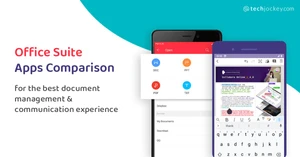What is office suites software?
An office suite software is a package that consists of productivity tools for increasing collaboration and teamwork. Usually, Office suites include designated apps for creating documents, spreadsheets and intuitive presentations. Most of the top office suites for windows offer an online version, that is, you can access the apps through your browser also.
Office suites software should have at least two of their solutions targeted towards increasing employee productivity. This can include a document writing tool, a program for processing data sheets, or software creating creative slides. Some popular office suites software also includes project management functionalities. Currently, Microsoft office suite and Google suite are two of the most popular office suites software. Other alternatives include LibreOffice, Zoho Office, WPS Office and so on.
What Types of Software Qualifies as Office Suites for Linux & Windows?
Office suites for Linux and other OS offer a line-up of productivity apps for creating word documents, presentations, data sheets and more. For example, Microsoft suite offers Word, PowerPoint and Excel. The best Office suites software also includes functionalities like email management, internal collaboration, project management and content collaboration on the cloud.
Moreover, apps that are part of Office software suites for free or paid usually have a similar interface. This helps the user to utilize different apps without spending too much time learning.
What Do You Get with Office Suites Software?
Be it MS office packages or that offered by Google and Apple, the productivity software provided by all of them remain similar to an extent.
With Microsoft office packages, you get Word, PowerPoint, Excel, OneNote, Access and more such apps.
Apple’s office software list includes tools just like Microsoft Office Suites in principle yet different in functionality. It has similar versions of Word, PowerPoint, Excel and even OneNote. However, it does not feature any counterpart of Access and Publisher.
On purchasing any of the Office suites for Windows and other OS, you also get regular security updates to patch any bugs or faulty interface.
Why is Microsoft Office the Most Popular Office Suites for Windows?
Currently, there are a number of Office suites available for personal and professional use. But hardly any of them match the utility provided by the Microsoft office suite. We list some of the top reasons why a major part of the workforce still prefers MS office suite.
- Microsoft Suite Enables Hassle-Free Collaboration
In an organisation, different employees might be using different versions of the same app. This leads to discrepancies in viewing data and even hinders collaboration. With Microsoft office packages, everyone in your firm would be using the exact same version of different productivity apps, thus bringing them on the same page and enhancing collaboration.
- MS Office Suites Software can be Integrated Easily
All the applications and tools that are part of MS Office package are well integrated with one another. Take the example of Teams and Outlook. Calls on Teams app can be scheduled in advance through Outlook. And in case you miss any message on Teams, a reminder mail would be sent to you on Outlook.
- Microsoft Office Suite Keeps Security as a Priority
Multi-factor authentication, role-based access to critical data, securely backing data to OneDrive are some of the features which show that your business data is extremely safe as long as you are opting for MS office suite applications.
What's Included in Microsoft Office Suites?
MS Office suite includes the following applications-
- MS Word- Best for creating personal and professional documents
- MS Excel- Best for converting boring data into charts and graphs
- MS PowerPoint- Best for creating intuitive and beautiful slides
- MS OneNote- Best for taking notes smartly
- MS Outlook- Best for sending mails across your organisation
- MS Publisher- Best for designing page layouts
- MS Access- Best for creating business applications
- Skype for business- Best for communicating with team members through chat and video call.
Office Suites Software Comparison Table
Going by the current industry trends, currently three office suites are popular and being actively sought. These are Google’s GSuite, Microsoft’s Office 365 and Apple’s iWork. Let’s see how they rank up against one another.
| Features | Microsoft Office 365 | GSuite | iWork |
| Desktop based apps | ✔️ | ❌ | ✔️ |
| Editing documents offline | ✔️ | ❌ | ✔️ |
| Purchasing the suite provides license of all accompanying apps | ✔️ | ✔️ | ❌ |
| Multiple OS Compatibility | ✔️ | ✔️ | ❌ |
Office Software List: What Are Microsoft Office Suites Alternatives?
In this section, we tell you the details of Microsoft office software suites free alternatives. But before you read further, let us tell you that there are very few office suites that provide features as diverse as Microsoft 365. The following Office software list can be used for personal work efficiently but find a limited scope when it comes to professional use.
WPS office is fairly popular as a mobile native application and is useful for quickly editing and viewing documents, presentations and excel sheets. You can also share documents easily through mail, social media, Bluetooth and more.
LibreOffice is an open source office suite. Whenever you launch LibreOffice, you can select the interface layout before starting a project. Choices are between classic layouts and new, exciting designs.
Apache OpenOffice office suite software is known for providing extra layers of security to your data. You can add a password to your documents to avoid any unwanted access. Plus, you can even set a password for preventing unwarranted edits.
OnlyOffice suite provides a high degree of customization. You can set colour themes, logos and titles of your workspace to reflect your brand in the best possible way.
Star Office offers free web tools for enhancing productivity of your employees. It also provides tutorials for beginners to get a hang of its applications. Star Office suites software has a user forum where you can place your queries and get assistance from other Star Office suites subscribers.
Zoho Office tools have an in-built editor for effectively editing files on the go. It also allows you to track all changes made to a file and open previous versions of the file as well.
Also known as G-suite, this browser based office suite consists of several productivity tools such as doc, sheets, slides and so on. You have the option of safely backing all your data to Google drive.
How to Find the Best Office Suites for Your Business?
The first criteria for selecting the best office suite for Windows and other OS from the office software list is to know whether you are selecting it for personal use or professional use.
- Cheap Office Suites Software: There a few cheap office suites software and free office suites like Google Docs and LibreOffice that serve the purpose of collaboration and content collaboration at an individual level.
- Home Office Suites Software: Office suits like Open Office, Zoho Office serves the purpose of a work from home employee with multiple devices and collaboration features.
- Office Suites for Business: When it comes to professional office suites software, you need to keep in mind that office communication is not limited to conversations between employees. Communication with clients and vendors is also counted as official communication. And since these entities are not a part of your organisation, a mismatch between the office suite tool can hinder the communication process. Microsoft 365 for Business and other Microsoft Office suites can serve the collaboration needs of large enterprises well.
- Office Suite for Small Business: You can adopt Microsoft office suite like Microsoft 365 Business and other premium office suites at a reasonable price with several applications that solve the day to day requirements of your business. It also betters your employee’s productivity and provides a secure way of backing data to the cloud-based servers. There are few best office suites for small business, like Microsoft 365 for Business versions, WPS Office, etc.
How Much Does Office Suites Software Cost?
Office Suites packages can range from free versions to paid options with advanced functionalities. You can get Microsoft 365 for Business plan in India at just Rs 100 per month. While considering the office suites software price and subscription plans, always opt for the most secure option. Look for productivity software that supports creativity and collaboration without compromising your data security.