We make it happen! Get your hands on the best solution based on your needs.

Data Protection
PlagScan knows the importance of data privacy. It ensures that the data uploaded by the user are never shared with unauthorized
Monitoring
The software provides real-time reports to its users, thus enabling them to monitor all the changes within the software.
Plagiarism Reports
The reports provided by the software are intuitive, time-efficient, flexible, exportable, interactive and collaborative at the
Online Plagiarism Detection
The software provides online service to its users, allowing them to upload documents and get immediate analysis within a few
Document Management
Plagscan provides efficient plag checking tools with the topnotch labeling and archiving system that takes document management to
Document Submissions
The software has a dedicated portal known as the PlagScan Submissions Portal, which seamlessly manages all the documents
Administration
PlagScan offers advanced tools to its users, which enable them to control and customize all the administrative tasks related to
API Integration
The API integration feature of the software is based on restful architecture and offers increased functionality along with
Have recommended this product
Overall Score
We love to hear from our buyers!
If you have used the solution
already, why not share your thoughts and help others make the right purchase.
| Brand Name | PlagScan |
| Information | PlagScan is an entirely browser-based web service that investigates the authenticity of documents and detects plagiarism. Our service is compatible to all common file formats (MS Word, PDF and many more) and incorporates billions of documents, including research papers and academic journals. |
| Founded Year | 2011 |
| Director/Founders | Johannes Knabe |
| Company Size | 1-100 Employees |











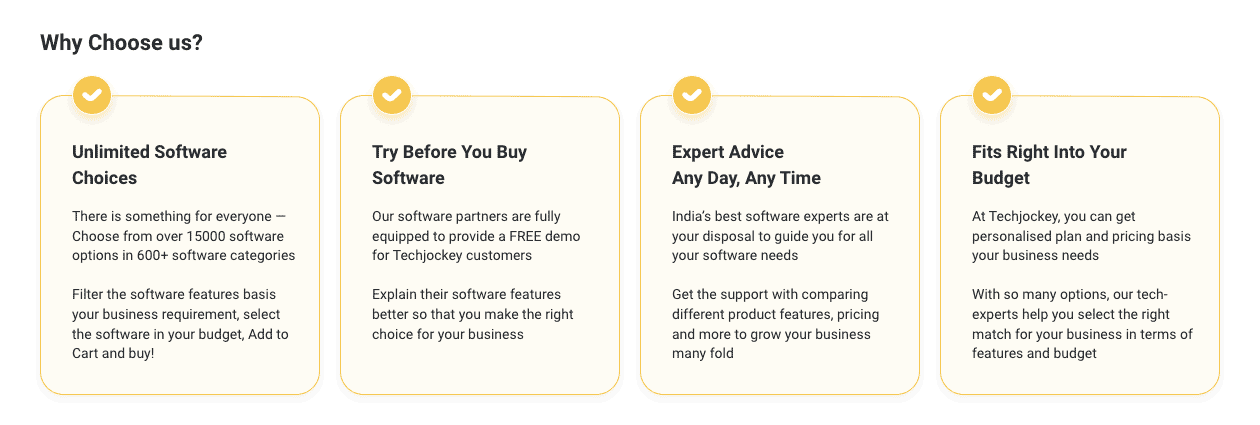
 20000+
20000+  Best Price
Best Price Free Expert
Free Expert 20 Lacs+
20 Lacs+