

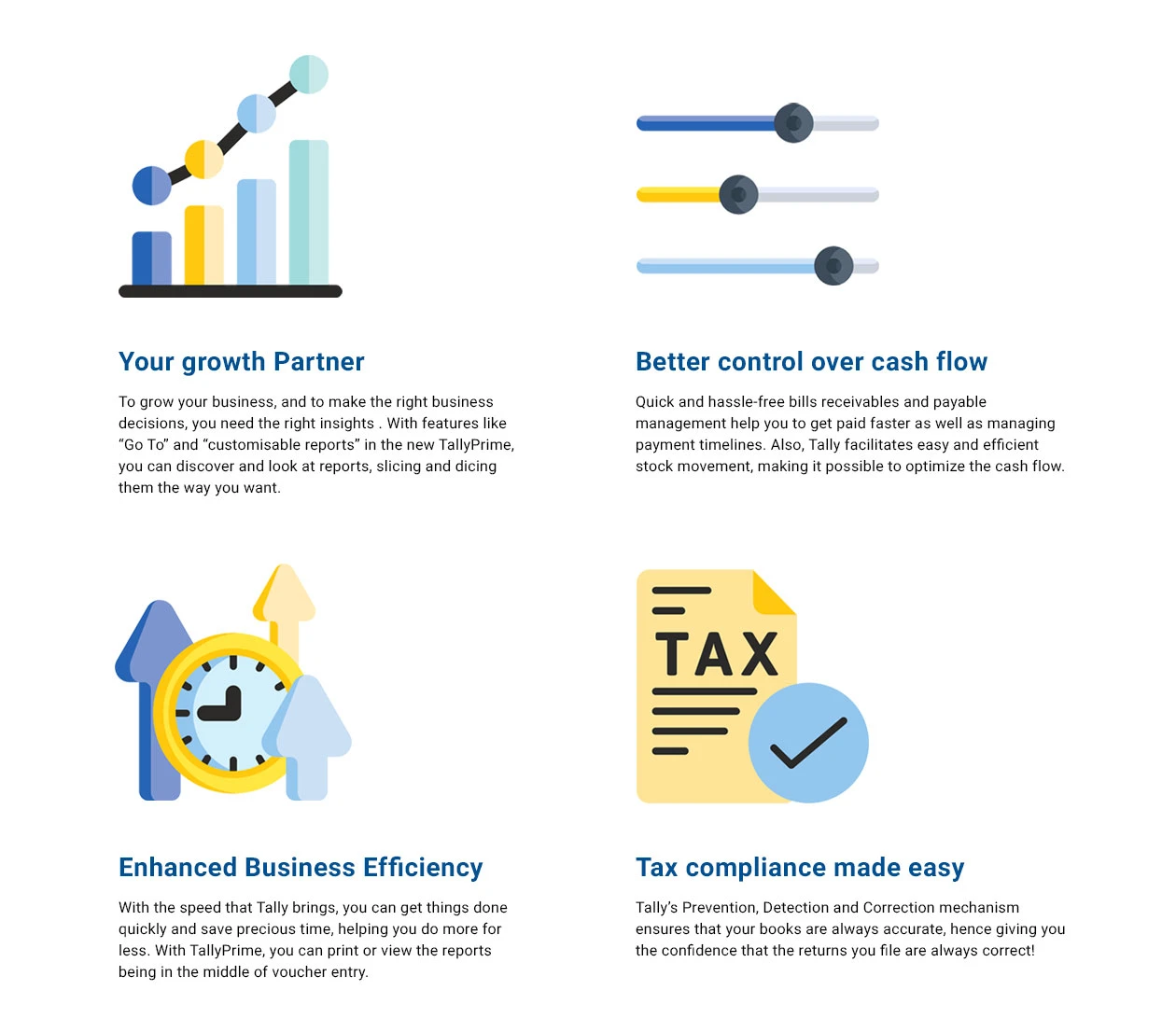

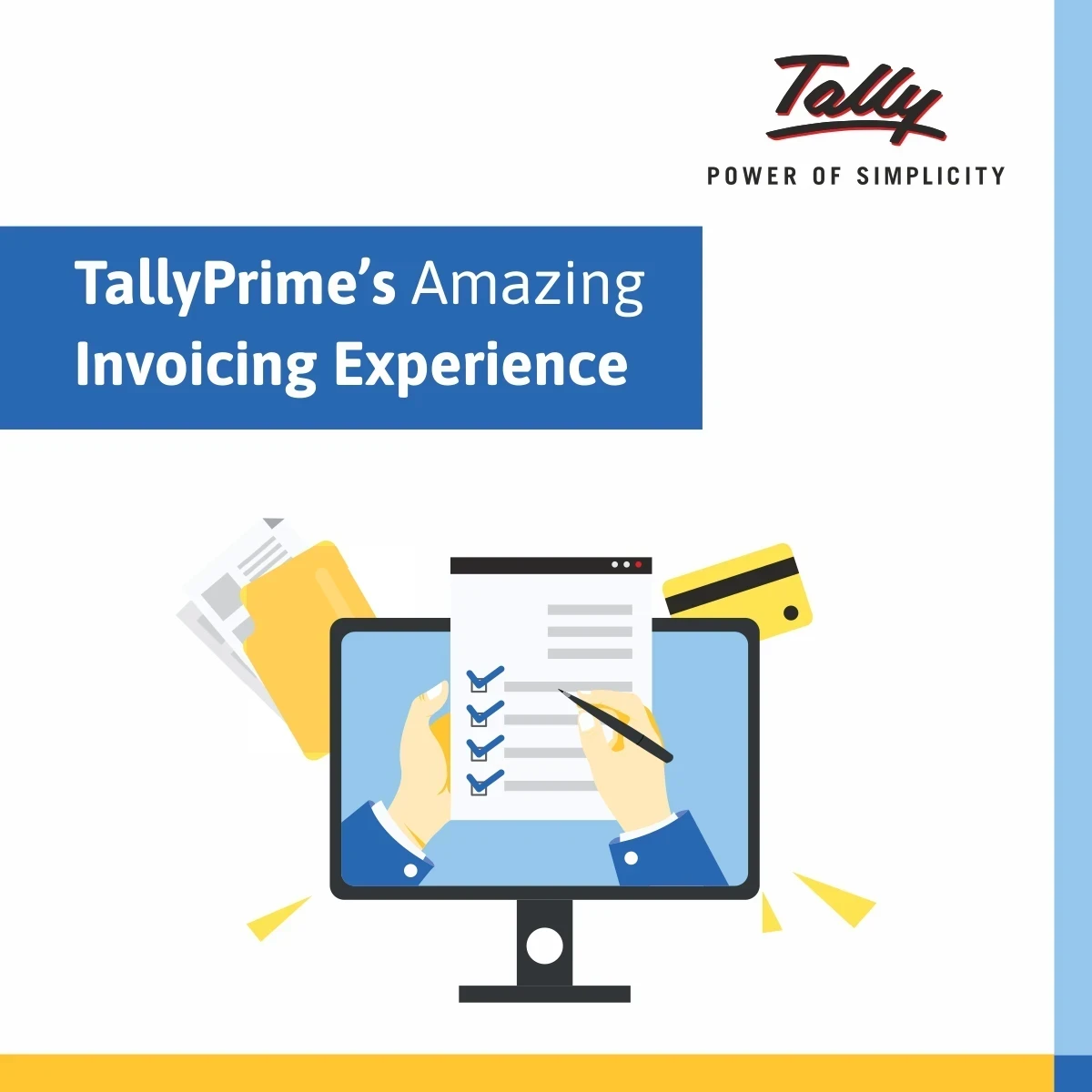
Generate e-Invoice in Seconds
Now, you can update details regarding your B2B transactions directly on the IRP (Invoice Registration Portal) with Tally Prime. It also helps generate e-Way bill in seconds. All you have to do is enable the software, record transaction details and print.
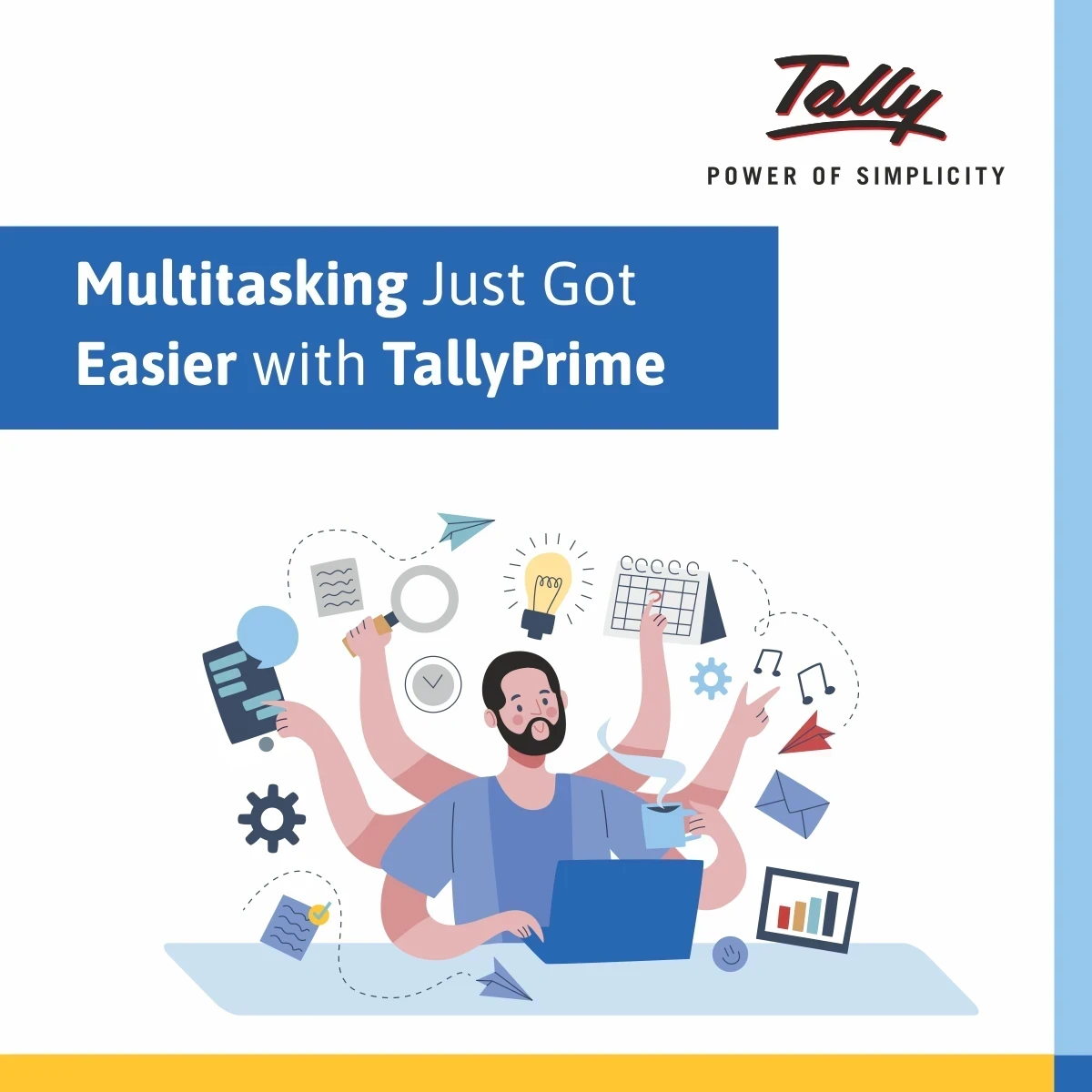
Multitasking Got Easier
TallyPrime comes with the 'Go To' feature, which helps users access 400 plus reports from anywhere and classify them based on their priority. Further, you can easily move from one feature of TallyPrime to another without losing your data and perform multiple accounting tasks simultaneously.
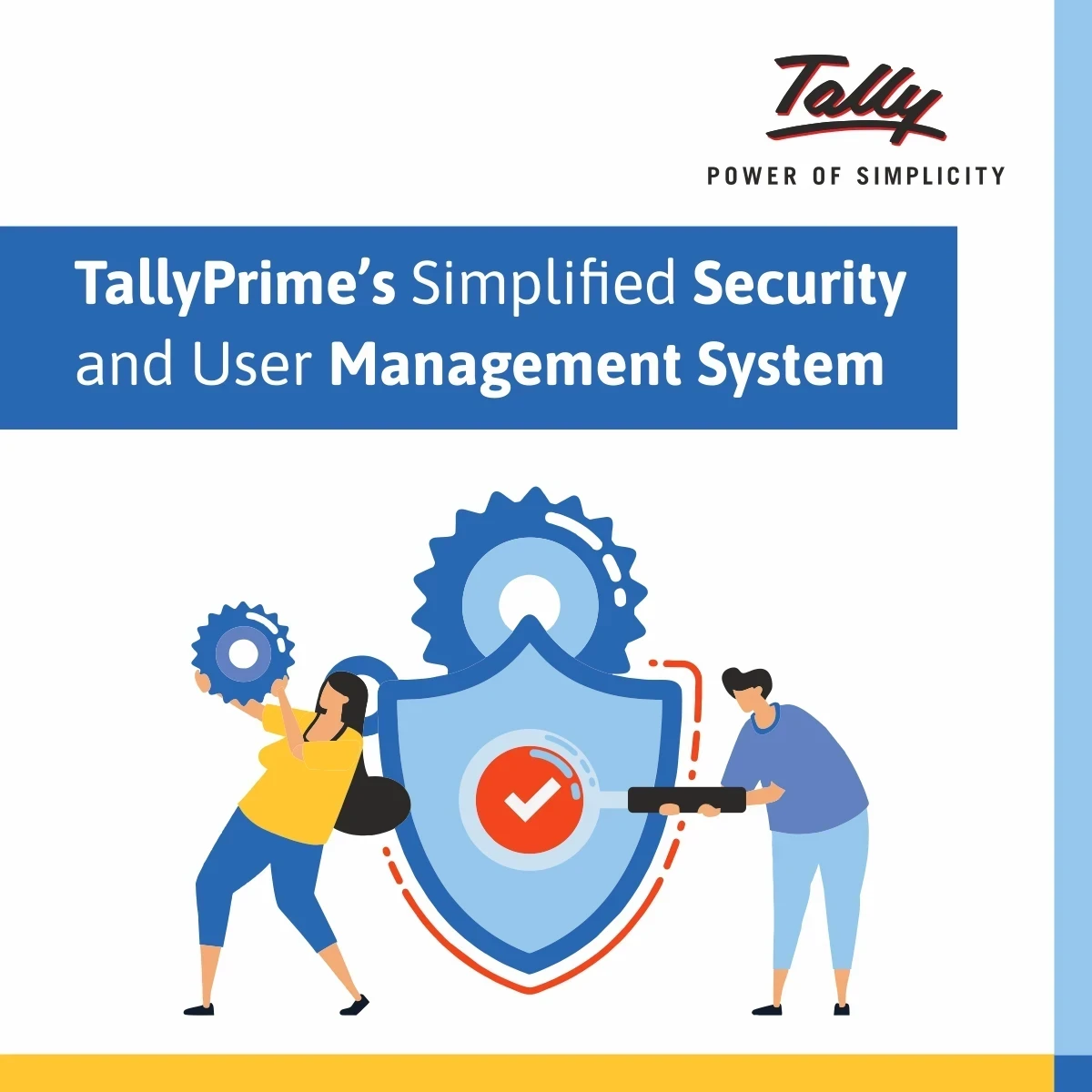
Enhanced Security Management
With TallyPrime, you can create multiple security layers and define rights based on the user's role and designation. TallyPrime further has a robust password policy and the Audit Trail feature to keep your finance data secure against unauthorized users.
We make it happen! Get your hands on the best solution based on your needs.

Simplified Interface
Organizations can easily set up the program in less than one minute and start managing different accounting functions.
Cash Flow Management
Helps companies organize cash flow and inventory while maintaining their optimal reordering levels, profitability, etc.
Insightful Business Reports
Offers 400+ reports to gain business insights. They can customize the parameters to suit their operational perspective.
Accounting & Invoicing
Offers flexible invoicing metrics, like optimized components, choice of configurations, numerous billing modes, etc.
GST / Taxation
Allows users to generate multiple GST-compliant invoices, like bills of supply, tax invoices, file tax returns, etc.
Inventory Management
Features like godown management, stock valuation, batch, expiry, etc., help you maintain your stock & optimize inventory.
Online Banking
Enables you to sync your bank accounts for systematizing auto-reconciliations, e-payments, cheque management, etc.
Multitasking Capabilities
Accounts departments can process vital interconnected transactions all within the common portal without losing progress.
Multilingual Capabilities
Tally ERP 9 (TallyPrime) is available in English and Hindi, enabling optimized support.
Cost Control and Cost analysis
With analytical reporting, you can uncover actionable insights into sales, design business strategies, & plan budgets accordingly.
Enhanced Security Management
You can encrypt data and define password policies, including password strength, password expiry, etc., with Tally Vault Module.
Payroll Management
Reward your employees with salary appraisal for their productivity & manage statutory provisions like employee IT, ESI, & PF.
Go To Feature
Using the ‘’Go To’’ search bar, users can discover impactful features of TallyPrime & optimize business processes in
Secured Data
Ensures complete data security with its multi-user access control module and feature-based multi-layered security levels.
Have recommended this product
Overall Score
We love to hear from our buyers!
If you have used the solution
already, why not share your thoughts and help others make the right purchase.
Pros
“Software is very powerful, but it should be more easy and affordable.”
Madhusudan -
Nov 14, 2023
“Helpful for report generation, provides amazing features like stock inventory management, balance sheets, billings etc.”
PARTH -
Nov 6, 2023
“You can learn and do easy accounting on it like you can make a journal, you can make company accounts, Ledger, Balance sheet and more like this.”
Ekta -
Aug 10, 2023
Cons
“Some times software bugs can slow down work but it doesn't matter in final work”
PARTH -
Nov 6, 2023
“Some of the features in the software are very much attractive but implementation part is difficult which is why users can't take advantage of all of its available features.”
Rahul -
Aug 24, 2023
“Often it becomes a big task to download reports and vouchers when the data is in excess. ”
Artist Address -
Aug 8, 2023
| Brand Name | Tally Solutions |
| Information | Tally Solutions Pvt. Ltd., is an Indian multinational company that provides enterprise resource planning software. It is headquartered in Bengaluru, Karnataka India. |
| Founded Year | 1986 |
| Director/Founders | Shayam Sunder Goenka, Bharat Goenka |
| Company Size | 501-1000 Employees |
| Other Products | Tally Shoper 9 |










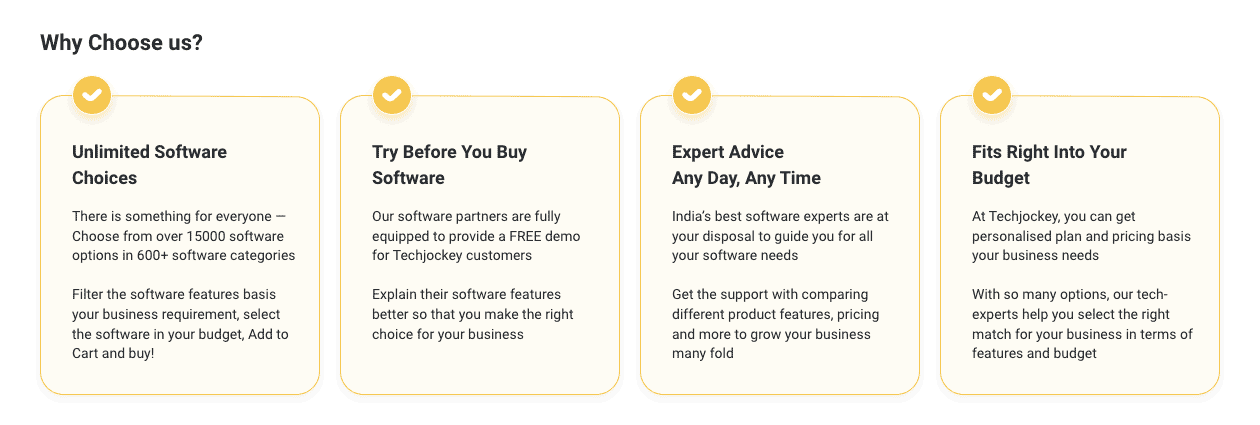
Top Selling Products
 20000+
20000+  Best Price
Best Price Free Expert
Free Expert 20 Lacs+
20 Lacs+