We make it happen! Get your hands on the best solution based on your needs.

Zooming system
Users can add zoom out, zoom in, and pan animations to their screen recordings through the software.
Animation
The software allows its users to add animation to their videos in order to make it more interactive among the viewers.
Quizzes
Users can add quizzes and other interactive sessions within their videos to enhance the viewers learning experience.
Transitions
Users can add transitions between slides and scenes in order to create videos with a smooth flow.
Presentation Import
Tech Smith Camtasia allows its users to import or record various PowerPoint slides directly into the software and create new
Templates
Screen Recording
The software enables its users to capture audios and videos from their desktop. It allows users to add a personal touch in their
Effects
Tech Smith Camtasia provides its users with pre-made animations that can be easily customized. The drag and drop functionality
Music & Audio
The software offers a royalty-free library of sound and music effects. Users can get perfect audio for their videos by recording
Annotations
With Tech Smith Camtasia, users can create eye-catching and professional videos by adding meaningful annotations within
Have recommended this product
Overall Score
We love to hear from our buyers!
If you have used the solution
already, why not share your thoughts and help others make the right purchase.
Pros
“It made video editing simple and fast even for beginners and non-professionals.”
Ashi Online Superstore -
Jan 2, 2021
“Autosave project as a file saves a lot of time and work when we suddenly close it because of any reasons.”
Muhmmad -
Oct 19, 2020
“Have made great videos for my youtube channel and the overall experience is great”
Max Williams -
Jul 12, 2020
Cons
“Direct youtube upload option is not working and it's been a glitch in the editor for quite some time.”
Ashi Online Superstore -
Jan 2, 2021
“It takes too much time while rendering and exporting video. It has high loading time issue.”
Muhmmad -
Oct 19, 2020
“When the editing file is large ..Camtasia stops suddenly which is quite irritating”
Max Williams -
Jul 12, 2020
| Brand Name | TechSmith |
| Information | TechSmith |
| Founded Year | 1987 |
| Director/Founders | William Hamilton |
| Company Size | 101-500 |
| Other Products | TechSmith Snagit, Techsmith Relay, Techsmith Video Review, Techsmith Morae |















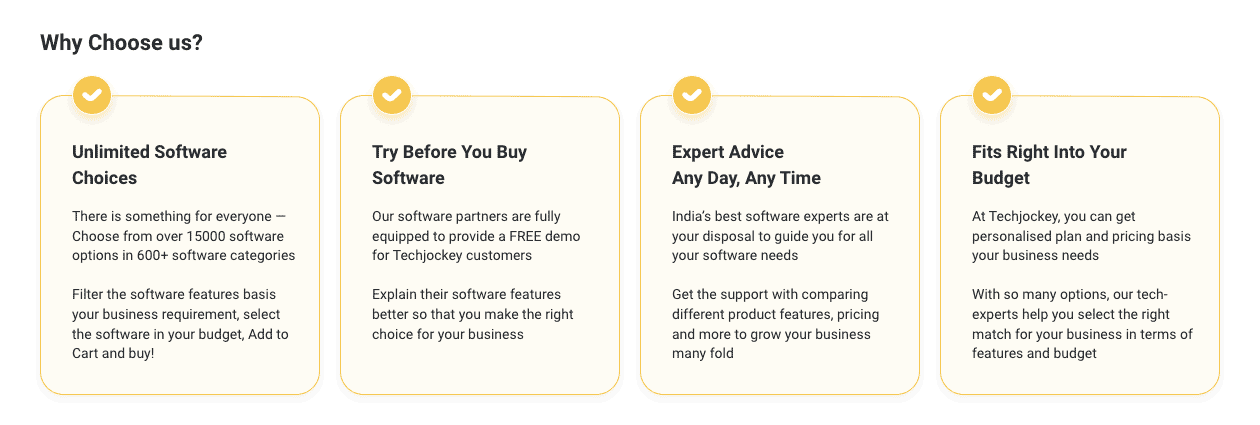
 20000+
20000+  Best Price
Best Price Free Expert
Free Expert 20 Lacs+
20 Lacs+