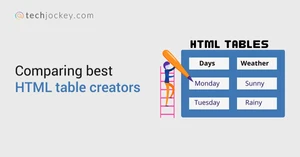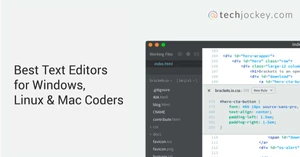What is Text Editor Software?
A text editor is a software program that allows its users to create, edit or change plain text files. They have the option to type the text directly or cut, copy or paste it from other sources. It is mainly used for creating computer programs, editing HTML, editing the source code, and creating web pages or templates for web design. Unlike the formatting feature in word processors, text editors don't have the formatting function, instead, this program's main purpose is to edit plain text.
Why Use Text Editor Software?
Web Developers, Software Programmers, and WordPress website managers use the text editor software program to write & edit programming or markup languages. They mainly use it to create and modify code and perform syntax highlighting, keyboard shortcuts, and other tasks that ease the coding process.
Who Uses Text Editor Software?
A text editor is an ideal tool for anyone who wants to write and edit a program and markup languages, create text files or read source code. In layman's term, it is a place where you can write and make changes to your code. Moreover, it is used by a wide range of professionals, such as web developers, software programmers, code editors, WordPress users, and more.
Key Features of Text Editor Software
Some of the key features of Text Editor Software are:
- File Management: In text editors, you can easily save all files to a disc and open an existing file. The best online text editor tools come with a menu option on top or on the bottom of the window, so when you click on the "File" icon, you’ll get a drop-down menu with an option to save and open a document. In addition to this, you can also display a directory listing and enter a file name with the help of a cursor.
- Cursor Movement: You can use an arrow key, page up & page down key to easily move a cursor all around the screen. Text editors also allow you to position a cursor through a mouse and they also have keyboard shortcuts for easy manoeuvrability of the cursor. Whether it is a mac text editor, a windows text editor, or a Linux one, all of them support a scroll bar and mouse functionality.
- Cut, Copy and Paste Text: All the text editors have the feature of selecting, copying, or cutting text and moving it somewhere else. If you have mouse support, then you can simply select a text by clicking a cursor on it or highlighting it. The highlighted text is then automatically copied on the clipboard and then it can be pasted elsewhere by clicking the scroll wheel.
- Search, Find and Replace: In text editors, you can search for the specified character range. All good HTML text editors let you modify the strings, with or without any confirmation and they can also manage Unix/Linux "regular expressions". You also get the search and replace option on the drop-down menu with keyboard shortcuts.
- Multiple Windows and Buffer Support: You get the buffer support feature in most editors, and you can simultaneously open multiple windows on your computer screen. These features are useful while working on separate files or two different parts of the same file.
- Customization: You get the option to change the appearance of a text editor for a PC. You get this option in the preferences or menu bar and it can be modified via the Xdefaults file.
What are Different Types of Text Editors?
- Open-Source Text Editor: An open-source text editor is free for all software that can be downloaded by anyone. It has a large pool of users who share their custom add-ons and help newcomers in learning the software interface & make changes in it. This text editor lets the user write the text, make modifications to it, and save the changes.
- Proprietary Text Editor: In a proprietary text editor, users have access to its features during the trial period, but after a certain period, they are asked to make a payment to use the tool. Users of this software don't have access to the source code, and they can request for customization by the vendor at the time of implementation. There are many proprietary text editors that offer free versions of their software so that users can try it before buying a full version.
- Trends around Best Text Editors; Nowadays, cloud-based text editor software is widely used in every industry. Owing to its handful of features and simple interface, it can be accessed on any browser. Programmers and developers find it very beneficial because it helps them in simplifying their routine tasks and it also allows them to collaborate with their team members at any given time. The only downside of a cloud-based text editor is that it is extremely difficult to customize because the source code is embedded in a web page, and it must be retrieved by multiple users.
Best Text Editor Software to Streamline Your Workflow (TABLE)
Regardless of any plan, Surfshark offers unlimited bandwidth, round-the-clock customer service, and no data cap. Surfshark VPN price options are as follows:
| Name | Best For |
| Visual Studio Code | IDE with IntelliSense Support, Git Support, Source Code / It also helps in Full Text Search and Electronic charge slips |
| UltraEdit | Extremely powerful disk-based text & hex editor used for editing PHP, HTML, C/C++, Perl, JavaScript, Python, and all the other programming/coding languages. |
| Sublime Text | Text Editor for Markup, Prose and Code. |
| EmEditor | It is used for editing and processing large text files. |
| Notepad++ | Free to use, open-source editor for text and source code |
| Atom | Created by GitHub, it is a Free and Open-Source Code Editor for Microsoft, Linux, and Mac operating systems. |
| Textmate | Developed as an open-source text editor it can support a wide range of programming languages. |
Here is the list of the best text editors for your business:
Benefits & Limitations of Online Text Editor Software
Benefits of Text Editor Software
- Users can duplicate and shift texts within or between different files
- Syntax can be highlighted to improve editing speed
- Redundant tasks can be automated during the editing process
- With the use of online text editors, you can quickly complete the editing task within a few seconds.
- Most Text editor software tools are easy to use with a simple user interface
- Add numbered & bullet listings
- You can add characters and emoticons and insert links
- Helps add data and time in your content along with media files
- You can also save the written text and insert tables
- Allows you to replace specific words in any content
Limitations of Online Text Editor Software
- Sometimes additional plugins or libraries are not available to support the programming languages such as python, javascript, C++ and more
- In open-source text editors, there is a large community of users who creates plugins and add-ons to streamline the user experience but still, there is no guarantee that all programming languages will be supported.
- You cannot access an online text editor without internet connection’
- The online text editor software doesn’t support the auto correct function for basic grammatical errors.