
Uphold academic integrity
Ensure original work from students and address even the most sophisticated potential misconduct.

Superpower your assessment
Give instructors tools that streamline manual grading processes, so they can spend more time teaching.

Foster original thinking
Help develop students’ original thinking skills with high-quality, actionable feedback that fits easily into teachers’ existing workflows.
We make it happen! Get your hands on the best solution based on your needs.

Plagiarism Detection
Turnitin helps institutes monitor plagiarized content with its advanced filters and appropriate plagiarism-based color coding.
Authorship
Offers data-based insights to help you detect contract cheating. It conducts detailed searches and sends them instantly.
Feedbacks
With unique assignment grading features and an extensive feedback policy, Turnitin promotes instructional interventions.
Academic Skills
Enhances academic skills among students by promoting original work. It also ensures zero plagiarism in coding and text.
Critical Thinking
The plagiarism-checking software, with its enhanced duplicate detection tools, points out contract cheating and other piracy.
Comparison View
Compare against the industry-leading database of content for comprehensive results.
Have recommended this product
Overall Score
We love to hear from our buyers!
If you have used the solution
already, why not share your thoughts and help others make the right purchase.
Pros
“Turnitin database is really vast. It compares the text to sources in its database ad performs originality check.”
Parag Singh -
Oct 12, 2020
“The product efficiency and effectivness, reports accuracy and ease to use factor makes it a complete plagiarism tool”
Raj Kishore -
Jul 26, 2020
“You will get the results in few seconds once the file is uploaded. Accurate and Easy to use feature is commendable.”
Adarsh -
Jun 18, 2020
Cons
“Customer care is not very consistent with timelines. Sometimes getting support takes a long time.”
Tathagata Roy -
Dec 2, 2020
“Occasionally, it takes a very long time to generate similar reports.”
Akanksha Malhotra -
Oct 30, 2020
“I cannot use this software without the internet as the content database is stored online.”
Parag Singh -
Oct 12, 2020
| Brand Name | Turnitin |
| Information | Turnitin is an Internet-based plagiarism detection service run by the US company Turnitin, it sells its licenses to universities and high schools who then use the software as a service website to check submitted documents against its database. |
| Founded Year | 2000 |
| Director/Founders | John Barrie |
| Company Size | 1-100 Employees |
| Other Products | iThenticate Plagiarism, Gradescope |


























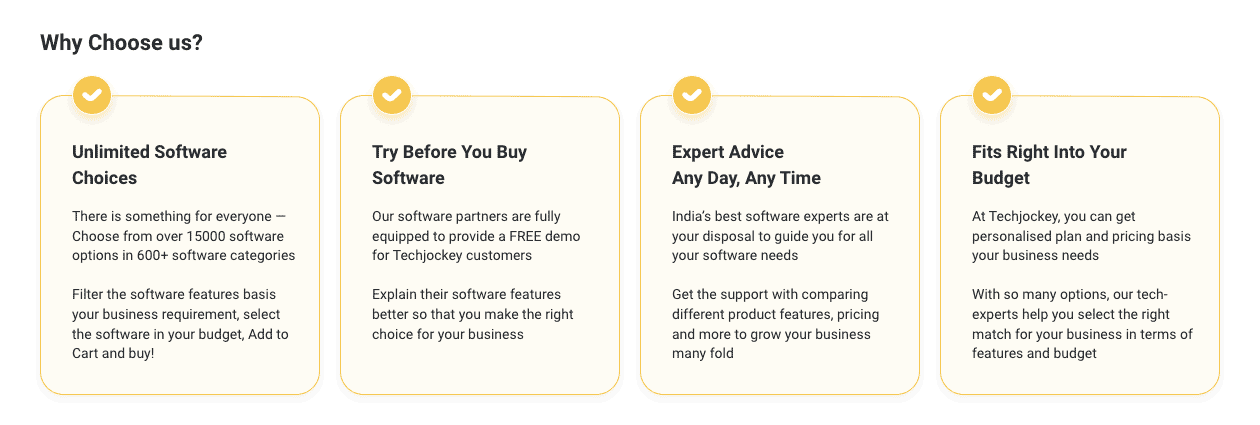
 20000+
20000+  Best Price
Best Price Free Expert
Free Expert 20 Lacs+
20 Lacs+