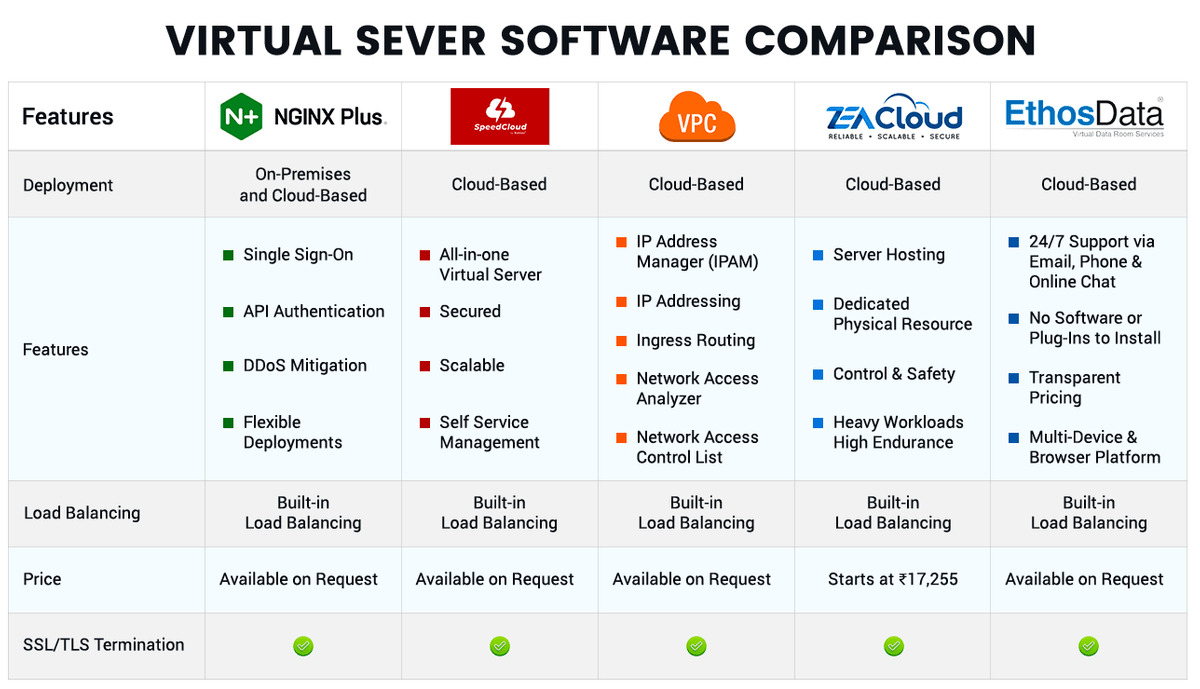What is Virtual Server?
Virtual server software is used to divide physical servers into several virtual segments that can be independently managed. Organizations use server virtualization software packages, often known as hypervisors, to divide dedicated servers into scalable virtual instances known as virtual private servers (VPS). These servers host a unique operating system and can be managed with the help of hosting control panels. When compared to unpartitioned servers, virtual machines created with server virtualization software are more adaptable and easier to maintain. Moreover, virtual server software is mainly used by hosting companies to provide VPS hosting services to their clients.
Common Features of Virtual Server Software
Server virtualization tools offer a wide range of features for efficiently creating, managing, and running virtual machines on physical servers. Let's look at some of the common features of virtual server platforms.
- Hypervisor: Hypervisor is the main component of virtual server software, which allows for the creation and administration of virtual machines. There are two different types of hypervisors: Type 1 - bare-metal and Type 2 - hosted. While Type 2 hypervisors run on the top of an operating system, Type 1 hypervisors operate directly on the hardware of the server.
- Portability: The portability feature offers effective server and storage relocation capabilities. It enables the user to shift applications across servers without reconfiguring the entire application or server.
- Live Migration: Virtualization platforms support live migration, also known as VMotion or Live Migration, which allows you to move a running virtual machine from one physical host to another without interruption. This feature is useful for load balancing, hardware maintenance, and disaster recovery.
- Resource management: This feature helps in optimizing virtual and physical resources across different computing infrastructures to ensure effectiveness and availability.
- Performance management: Performance management features in virtual server software aims to monitor, analyse, and optimize the performance of virtual machines. This feature helps administrators in ensuring that all resources are utilized effectively and identify and resolve performance bottlenecks. Moreover, it also helps in maintaining the overall health of the virtualized environment.
- Snapshot and Cloning: Virtualization software allows you to take snapshots of virtual machines to capture their current state. This snapshot can be used as a backup or to create duplicate copies of virtual machines, thus allowing instant deployment of multiple identical instances.
Benefits of Virtual Server Software
Virtual server software offers several benefits for businesses and organizations of all sizes. Here are some of the key advantages of this software:
- Cost Savings: Virtualization allows you to run various virtual machines on a single physical server. This means you can consolidate the hardware and use resources more efficiently. Moreover, it leads to lower power consumption, reduced hardware costs, and savings on data centre space.
- Improved Resource Utilization: Thanks to virtualization, you can allocate computing resources like memory, CPU, and storage to virtual machines as required. This flexibility ensures better utilization of available resources and optimization of the overall performance.
- Improved Scalability: Virtual private server software makes it easier for you to scale your IT infrastructure. Whether it's for production, development, or testing needs, you can easily deploy new virtual machines to meet changing demands.
- Support multiple operating systems: Server virtualization tools empower you to run multiple operating systems on one physical hardware. This is especially helpful for businesses that need a mix of different OS environments like Linux, Windows, and Ubuntu etc.
- Better Security: Virtual server software helps in maintaining isolation between virtual machines, which reduces the risk of one corrupt virtual machine affecting others. It also allows the users to segment sensitive workloads and applications to enhance overall security.
Which Type of Companies Should Buy Virtual Server Software?
Server virtualization software can benefit a wide range of companies, regardless of their size or industry. Let's look at some of the companies that can reap the benefits of using virtual server software.
- Data-Intensive Organizations: Organizations that deal with large amounts of data, such as cloud service providers, data centers, and research institutions, can benefit from virtual server software. It will optimize resource utilization and effectively manage multiple workloads.
- Small & Medium-Sized Businesses: SMBs often have limited IT budgets and resources. With the help of server virtualization solutions, they can combine several virtual computers on a single physical server, which maximizes the usage of their current hardware.
- Software Development & Testing Firms: Software development companies are in search of various test environments to develop and test applications. Virtual server software allows them to create isolated testing environments to improve development workflows and enhance software quality.
How to Buy the Best Virtual Server Software?
It’s essential to consider several factors to ensure that you select the right solution for your organization. Below are some key considerations.
- Compatibility: Check if the V server software is compatible with your current hardware and the operating systems you want to virtualize. Moreover, you should ensure that the software supports your preferred platforms, like Windows, Linux, or macOS.
- Hypervisor Type: Identify whether you need a Type 1 - bare-metal or Type 2 - hosted hypervisor. Primarily, Type 1 hypervisors are chosen for usage in production situations as they operate directly on the hardware and ensure high efficiency.
- Disaster Recovery: You should check if the virtualization software comes with features like live migration, data replication and automatic failover to ensure high availability and disaster recovery capabilities for critical virtual machines.
- Security Features: Security is a crucial factor for any IT infrastructure; therefore, you should evaluate the security features provided by the virtualization software. It should offer features like VM isolation, encryption, and secure boot options.
- Integration facility: You must check how well the virtualization software integrates with your existing backup solutions, management tools, and monitoring systems. Trouble free integration can enhance overall efficiency and simplify all operations.
- Vendor Reputation: Read reviews and customer feedback to analyse the reputation of the virtualization software vendor in the industry. You should always choose a vendor with a strong track record, ongoing development efforts, and long-term product support.
How Much Does Virtual Server Software Cost?
The cost of virtualization software can vary widely depending on several factors, including the vendors, and features and functionalities they offer. For instance, Microsoft Azure is available on a pay-per-use subscription model, which means the more you use, the more you pay. This software offers enhanced scalability and flexibility, plus it can seamlessly integrate with the existing IT infrastructure.
Next, the 'Citrix Hypervisor', a secure and highly reliable open source virtualization platform, is available at $10/mo. per user. You'll have to pay approximately $6,000 per year to subscribe to its paid version with support facility.
Then the 'NGINX Plus' is the only cloud-native software, which combines the features for security controls, content caching, load balancing, Web Server, Reverse Proxy, Internal DDOS Protection and Web Application Firewall. The price of this software is available on request on our website.
Comparison of Top Virtual Server Software
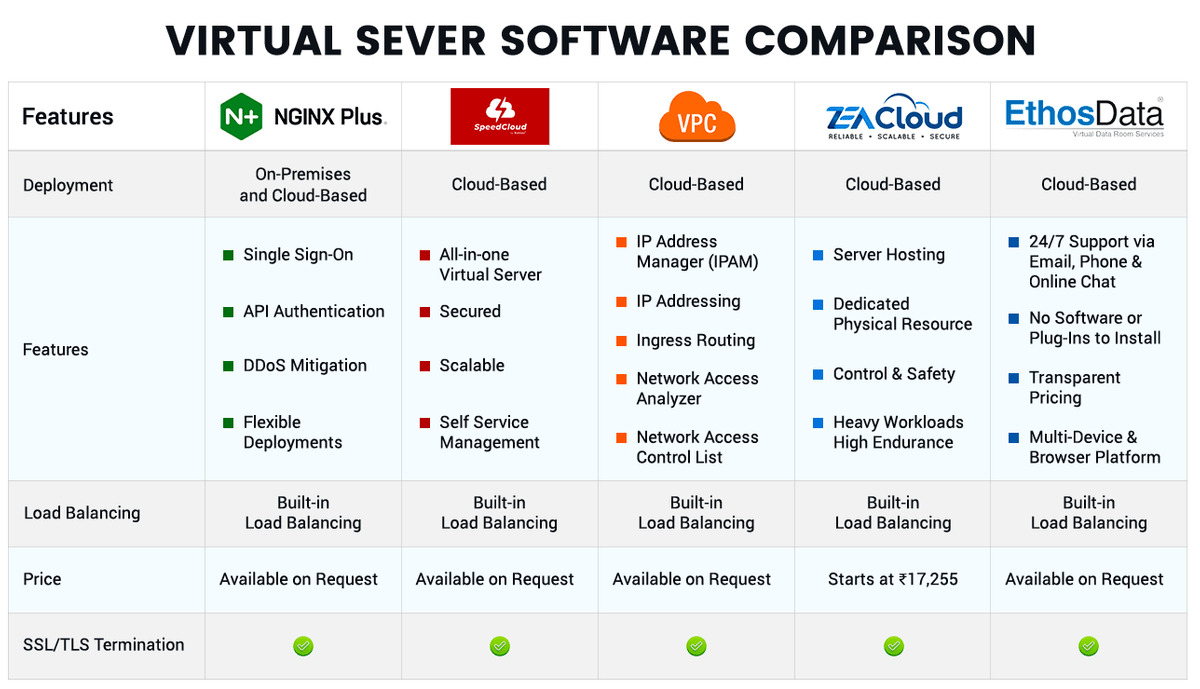
Best 5 Virtual Server Software
| Products | Best For | Pricing |
| NGINX Plus | Load balancing, web serving, and reverse proxying, ensuring high-performance web applications | Available on request |
| SpeedCloud | Scalable cloud computing solutions, offering flexibility and rapid deployment for various workloads. | Available on request |
| Amazon VPC | Creating isolated network environments within AWS, ensuring security and customizability. | Available on request |
| ZeaCloud | Businesses needing dedicated virtual servers with robust performance and reliability. | Starts at INR 17,225 |
| Ethisdata Data Room | Secure data storage and sharing, particularly in industries like legal, finance, and M&A. | Available on request |